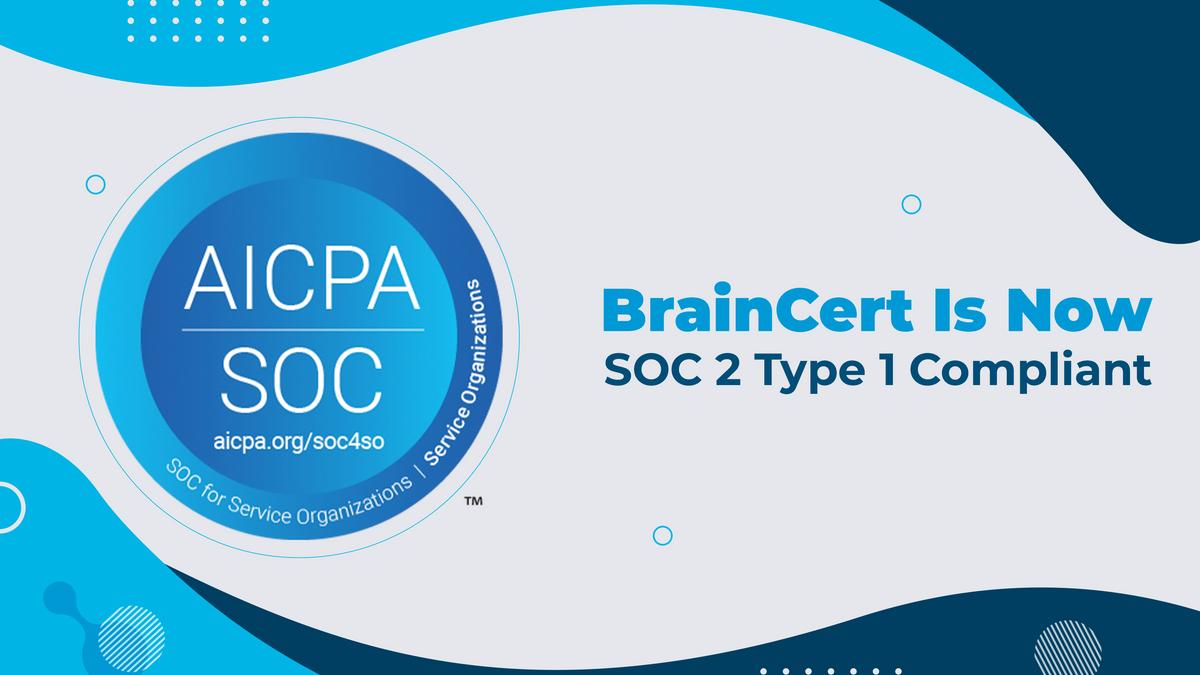A business’ success lies in the capabilities of the people working in it. You need a competent workforce to keep up with your competitors in the market. Training your employees to improve their skills, talents, and abilities doesn’t just benefit them and the company.
More organizations recognize the importance of corporate training. According to LinkedIn, 64% of professionals agree that learning and development (L&D) shifted from a “nice to have” to a “need to have” in 2021. Companies are investing in technologies and strategies that could help facilitate effective employee training. Provide a positive learning experience for your employees by investing in the best LMS for corporate training.
Benefits of having an LMS for your corporate training programs
Learning management systems or LMS are software applications that allow you to manage and administer modules and courses for training. You can create learning content and make it accessible to your employees through a single platform. In short, it serves as a virtual classroom where you can facilitate corporate training.
There are many benefits to using employee learning management systems. For one, it helps reduce training costs. You don’t have to pay for instructors, rentals, printed learning materials, transportation, and other miscellaneous expenses that traditional corporate training usually entails.
Unlike stand-alone e-learning systems, LMS promotes social learning to increase employee engagement. It doesn’t just digitize learning materials for your employees’ perusal. It also allows you to incorporate interactive activities in your modules. This comes in a centralized dashboard where instructors can post announcements and interact with learners. Likewise, learners can post their own questions and discuss them with their peers.

Features to look out for
LMS offers various functions and features to help implement effective corporate training. Nowadays, there are countless software to choose from. While they each provide unique sets of learning tools for your business, here are some of the essential features to consider when searching for the right one for your business.
- Personalization and customization
There is no one-size-fits-all method of training. Everyone has their own ways and pacing of learning. So when implementing LMS into your organization L&D, choose one that allows you to personalize the learning experience for your employees.
Personalization gives learners more control over how, when, and where they will take the course. For example, you can provide synchronous or asynchronous options. This way, those too busy to join the scheduled webinar or seminar can still take the course on their own time.
Some LMS platforms also permit you to customize your own training content—whether you create one from scratch or a template. This allows you to choose what methods to employ for your training. This includes webinars, one-on-one consultations, ladderized modules, or microlearning for your employee training.
2. Mobile device optimization
Hours of sitting in front of laptops or desktops can be exhausting, especially for remote workers. This can affect how they absorb new information from your training courses. Hence, another important feature of your LMS is multi-platform compatibility, specifically mobile device optimization.
This will allow your employees to take the course through any devices they prefer, like smartphones or tablets. And thanks to online corporate learning platforms, they can easily and seamlessly access your training content by simply connecting their device to the internet.
Mobile optimization enhances your corporate training’s flexibility. It ensures that your employees can access training without worrying whether their device meets the required specifications to run the software. Likewise, it allows them to continue taking the course seamlessly from one device to another.
3. Trackers and reports
Keeping track of your company's training management system can be hard without the right tools. This includes your employees' progress in the training course and the effectiveness of your learning content. Fortunately, LMS has built-in features that track and assess such things.
Through LMS, you can pinpoint what stage each employee is at the course. It measures results through quizzes or tests to see how well your employees are absorbing new information from your training content.
Most importantly, it allows you to leverage data and analytics based on your employees' performance during and after the training course. This includes information on the strengths and weaknesses of your employees, the skills you need to focus on developing, and how to improve your courses for next time.
4. Gamification
Nothing can be more satisfying than having your achievements recognized by the company. The same is true when it comes to employee training. By recognizing their progress in the course, you can encourage them to work harder during training.
Other LMS platforms use this natural inclination of learners towards awards and recognition through gamification. This allows you to incorporate game mechanics into your training courses in the form of point systems, badges, leaderboards, or rewards.
Gamification makes your training more dynamic and exciting. But most importantly, it provides a sense of accomplishment for your employees since they can witness the fruits of their labor. As a result, gamification can boost participation and engagement among learners during corporate training.
5. Integrations
Integrations allow you to create a synchronized and seamless digital system for your business. It interconnects the various business applications that you are using, allowing them to communicate and relay information to one another. This way, everyone within the organization is dealing with the same data.
It is important that your LMS platform can be integrated with your current systems as well as with other software that you plan to install. By integrating it with other third-party solutions, you can enhance your training courses.
For example, you can use the data from your invoicing software to.automatically create and send invoices and monitor your finances in real-time.
Implementing LMS into your business
Choosing the right LMS software is more than just knowing the “must-have” features. You must also know whether or not it is the right fit for your business. You can do this by evaluating your company’s needs and the issues it is currently facing in corporate training. This means answering questions like:
- How big is my organization/workforce?
- What type of training do my employees need?
- How frequently do I need to train employees?
- What is the demographic profile of my employees?
Moreover, involve your users during the implementation—from start to finish. This means gathering feedback on your training courses before, during, and after introducing LMS into your organization.
Knowing the needs of your organization and employees makes it easier to choose which learning management software companies you should partner with. It also allows you to identify what other features you will need to enhance your corporate training.
Likewise, remember to educate your users on how LMS works and its purpose. After all, not everyone can be tech-savvy enough to know how a new software works. By training them on how to use LMS, deploying the software would go much smoother in the process.
So what are you waiting for? Create a unique and positive training experience for your employees by leveraging LMS software. A great example is Braincert, an all-in-one training platform where companies can deliver personalized blended courses and virtual training for their employees.