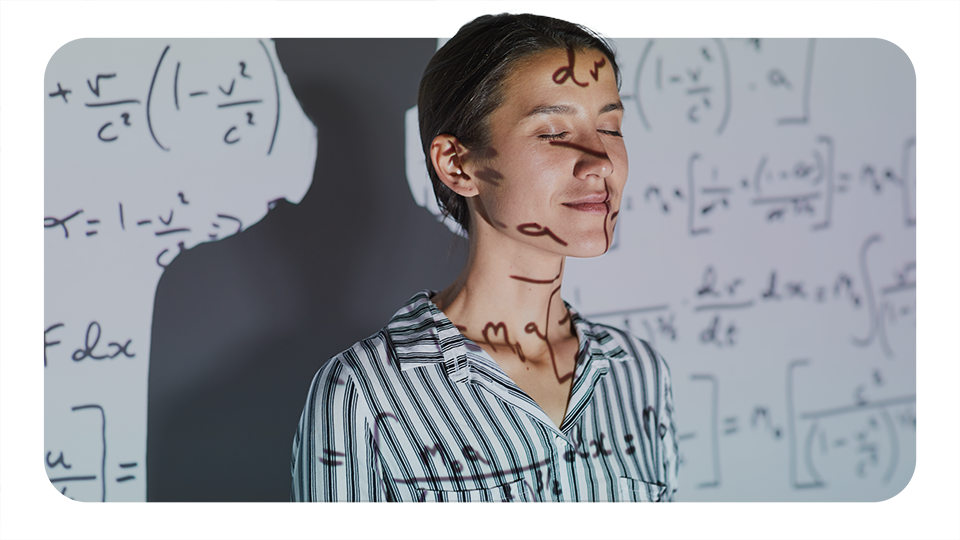The interactive whiteboard has revolutionized the way educators and professionals present and interact with content in real-time. For subjects like mathematics and science which rely heavily on equations, LaTeX offers a seamless way to create and display complex mathematical notations.
This guide is crafted to help you effortlessly integrate LaTeX equations into your interactive whiteboard sessions, making your mathematical discussions more engaging and visually clear.
Understanding LaTeX
LaTeX is a typesetting system widely used for creating Scientific and Mathematical documents due to its powerful handling of formulas and text. Before we dive into using LaTeX with interactive whiteboards, let's cover some basics:
What is LaTeX?
A document preparation system for high-quality typesetting. It is especially useful in producing technical and scientific documentation.
Why LaTeX for equations?
It ensures that equations are formatted properly, adhering to mathematical conventions and standards.
Step-by-Step Guide to Using LaTeX Equations on an Interactive Whiteboard
- Getting Started with LaTeX
- Familiarize yourself with basic LaTeX commands and syntax for typesetting equations.
- Find a LaTeX editor or use an online platform with real-time rendering to practice writing equations.
- Choosing the Right Interactive Whiteboard Software
- Ensure that the software you use is compatible with LaTeX code. Some interactive whiteboards come with built-in LaTeX support like BrainCert..
- Look for features like LaTeX equation editors or plugins that make integration easier.
- Writing and Importing Equations
- Write equations in your LaTeX editor.
- Use the 'export' or 'copy as LaTeX' feature in your editor, if available.
- Import the LaTeX code onto your interactive whiteboard, either through direct input or by uploading a file.
- Interactive Features
- Utilize the interactive whiteboard’s tools (like lasso, select, or drag-and-drop) to manipulate the equations or components.
- Encourage learner participation by allowing them to interact with the LaTeX objects on the board.
- Tips and Tricks
- Keep your LaTeX code organized for easy edits.
- Always preview your equations before presenting to catch any errors.
BrainCert's Intuitive LaTeX Equation Editor
BrainCert is here to make your LaTeX equation journey even smoother!
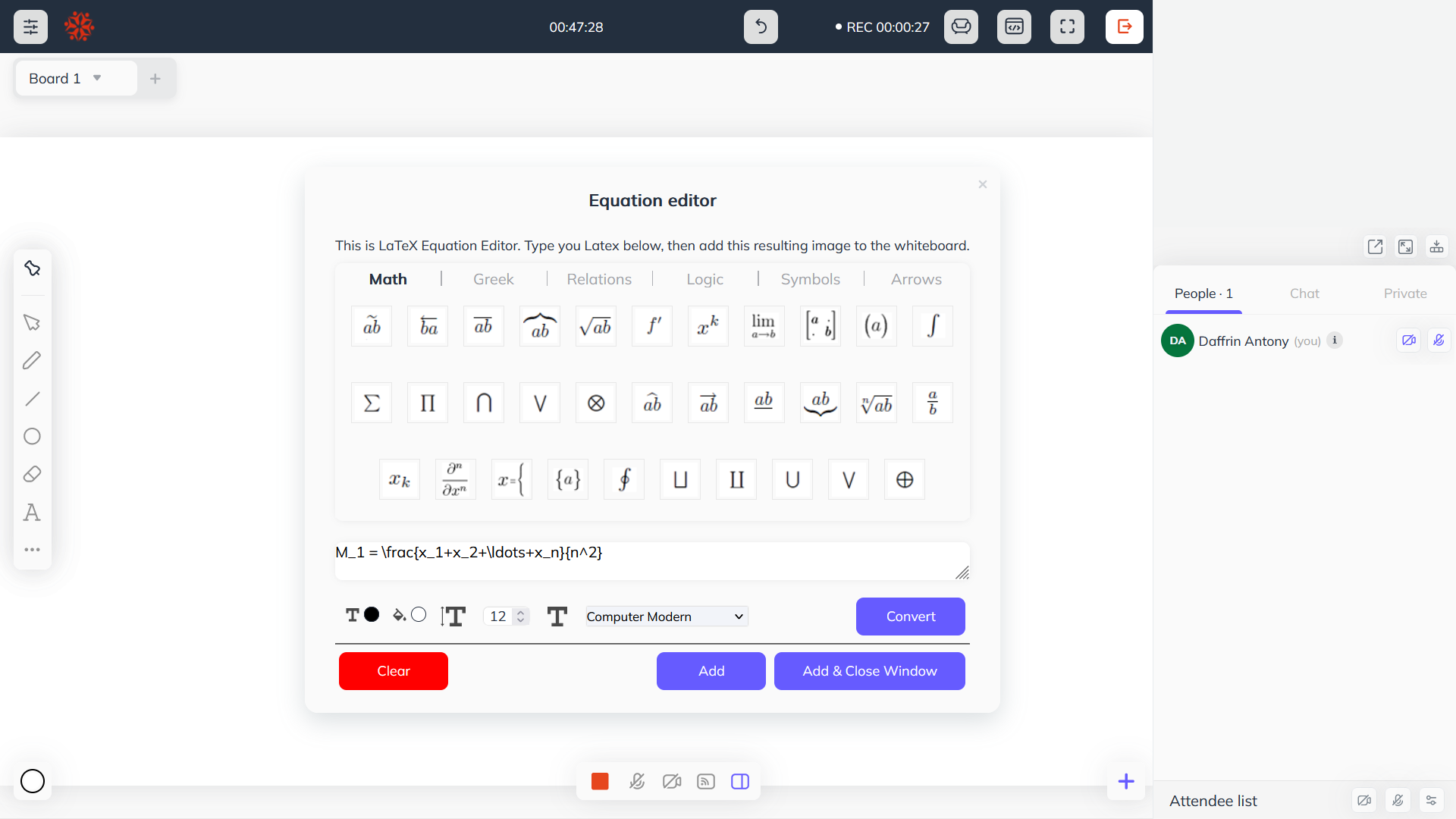
Our interactive LaTeX Equation Editor lets you create and display complex equations effortlessly.
No need to type a single line of LaTeX code – it's that intuitive!
Bring mathematical precision to your teachings with the interactive LaTeX Equation Editor. Create and display complex equations effortlessly, without needing to type a single line of LaTeX code.
Are you tired of grappling with LaTeX code to create and display complex equations?
Fret not, because BrainCert is here to revolutionize your LaTeX equation journey with our innovative and user-friendly LaTeX Equation Editor.
Our LaTeX Equation Editor is designed to bring mathematical precision to your teachings and presentations. Whether you are an educator, researcher, or anyone who needs to communicate intricate mathematical expressions, our tool is your go-to solution.
Here's Why our LaTeX Equation Editor Stands Out:
- User-Friendly Interface: The editor boasts an intuitive and user-friendly interface, making it accessible to both beginners and experienced LaTeX users. You don't need to be a coding expert to create and display complex equations – our editor simplifies the process.
- Effortless Equation Creation: With BrainCert's LaTeX Equation Editor, you can effortlessly create complex equations without typing a single line of LaTeX code. The interactive features allow you to input mathematical symbols, operators, and functions with just a few clicks.
- Real-Time Preview: One of the highlights of our editor is the real-time preview feature. As you build your equation, the editor provides an instant preview, allowing you to see how the equation will look without the need for additional compilation steps. This ensures a smooth and efficient equation creation process.
- Versatile Equation Display: Whether you need to showcase basic mathematical formulas or intricate mathematical expressions, our editor caters to a wide range of needs. Customize font styles, sizes, and formatting options to ensure your equations align with your specific requirements.
- Collaborative Learning: Facilitate collaborative learning by using the LaTeX Equation Editor in BrainCert's collaborative environments. Share and edit equations in real-time, fostering an interactive and engaging learning environment.
Conclusion
In conclusion, BrainCert's Intuitive LaTeX Equation Editor is a game-changer for educators, researchers, and anyone dealing with mathematical expressions. Enjoy the simplicity of equation creation, enhance the visual appeal of your content, and bring mathematical precision to your teachings – all without the need to type a single line of LaTeX code.
Try our interactive editor today and elevate your mathematical communication to a whole new level!

Your interactive whiteboard will never be the same again.