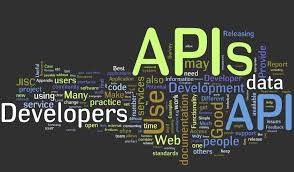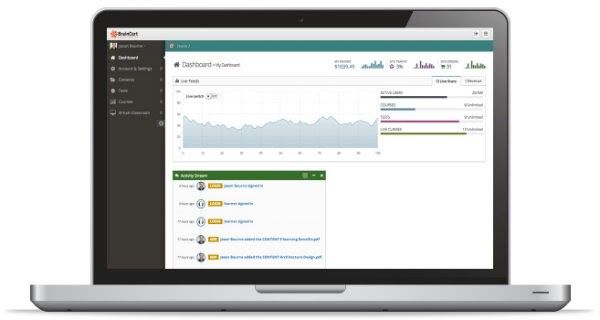We’re excited to announce our completely redesigned all-in-one unified platform, which includes several improvements focused on User Interface (UI), User Experience (UX), speed, awesome enhancements, as well as an easier way to enroll new students in live courses, and tests.
BrainCert has become a bigger, better, and faster-unified platform along with our new and improved API for online whiteboards and virtual classrooms whiteboards and virtual classroom.
Here’s a rundown of what to expect:
An Updated Platform:
- New UI design - We have rolled out some redesigned and re-engineered pages that are easier to navigate.
- Improved Testing Platform - We have made hundreds of new improvements from creating a test question to taking a test making the entire user experience simpler, faster, and easier.
- Enroll New Students - Now it's super easy to enroll new students in your courses and tests with the new "Enroll New Students" feature.
- New "Create Test" and "Create Course" functionality - New interactive UI design to create a test or course in a few steps.
- Improved Course Materials - With the ability to upload or embed over 100 different documents, now we have improved the entire drag-and-drop feature of course lecture management to support all major browsers.
- New UI for Tests, Courses, and Classes - A faster, smarter, and a better layout for courses, tests, and live classes.
- Live Notifications - Send live notifications to logged-in users in your LMS instance.
- Granular Role-based access control - This new feature allows organizations with requirements for more granular, role-based controls over who can access what data based on roles within their organizations.
- New "Create Test" and "Create Course" functionality - New interactive UI design to create a test or course in just a few steps.
- Improved Desktop Sharing - New and improved desktop sharing feature in Online Virtual Classroom sessions. There is no need to download or install any software and our Java-based plugin allows sharing your desktop with the class attendees in high resolution.
- Improved Screen Recording - We have improved the screen recording feature in Online Virtual Classroom sessions. Now you can record the classes in super high-definition in MP4 format.
- Download Recorded Class Videos - Now you have the option to download the recorded class videos to your computer with a click of a button.
Virtual Classroom:
- Improved Desktop Sharing - New and improved desktop sharing feature in Online Virtual Classroom sessions. There is no need to download or install any software and our Java-based plugin allows sharing your desktop with the class attendees in high resolution.
- Improved Screen Recording - We have improved the screen recording feature in Online Virtual Classroom sessions. Now you can record the classes in super high-definition in MP4 format.
- Download Recorded Class Videos - Now you have the option to download the recorded class videos to your computer with a click of a button.