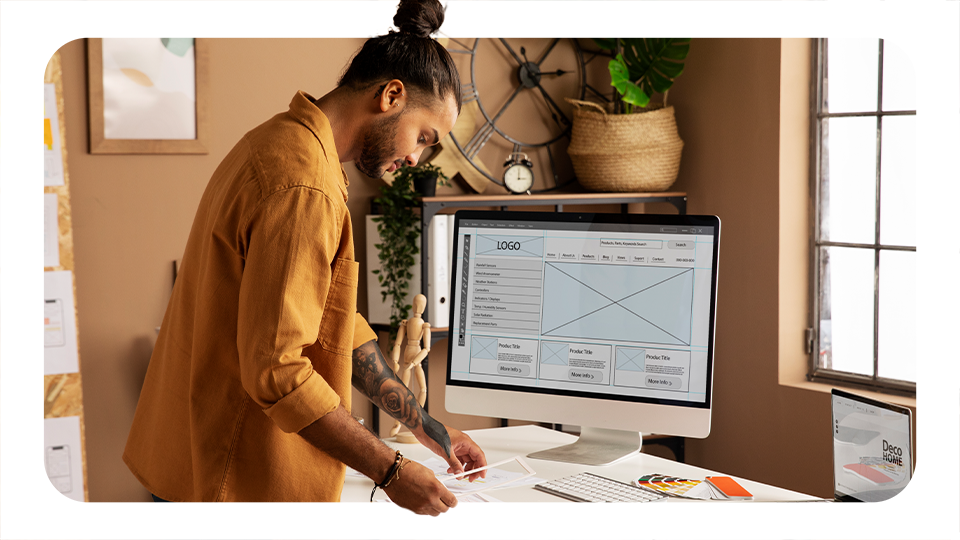Looking for an easy way to create your membership site? It doesn't have to be a difficult process with the right tools. A membership site might just be what you need! Yet, if you're a bit overwhelmed by the thought of setting it all up, don't worry. This interactive blog is here to guide you step-by-step on how to simplify the process of creating your membership site.
Using an LMS to Sell Your eLearning Content
If you're looking to sell your eLearning content, a Learning Management System (LMS) can simplify the process. With an LMS, educators, and learners can manage and access courses, track progress, and create dedicated dashboards for their users. In addition, many LMSs come with automated marketing tools that can help you monetize your membership site more easily.
When selecting an LMS for managing your membership site, it's important to consider features such as payment processing and access control. You should also look into security protocols, such as data encryption and two-step authentication, to protect user information on the platform.
Once you have chosen an appropriate LMS for setting up your membership site quickly and efficiently, it's time to start integrating content onto the platform itself. This includes webinars, podcast episodes, video tutorials, quizzes, etc., which must be compatible with both desktop computers and mobile devices. This could involve creating discounts, special offers, or subscription packages to increase sales revenue from membership sites via online platforms like social media, email campaigns, Google Ads, etc.
Benefits of Bundle Selling With a Dedicated Dashboard
As the demand for eLearning content continues to rise, so does the need for a reliable and efficient way to manage and sell it. Bundle selling with a dedicated dashboard can be an invaluable tool in helping you simplify the process of creating your membership site. From understanding the advantages of bundle selling to exploring how content can be repurposed and monetized, having a dedicated dashboard will help ensure that your membership site is successful.
For starters, having a dedicated dashboard allows you to create bundles that are easy to manage and sell. From tracking customer purchases, subscriptions, and usage histories to offering discounts and rewards for bundle purchases, this type of solution eliminates many of the tedious tasks associated with creating membership sites.
Overall, bundle selling with a dedicated dashboard is an effective way of simplifying your process of creating membership sites while still providing maximum value through repurposed content that can be monetized over time. With its reduced maintenance requirements and improved control over pricing options as well as enhanced tracking capabilities, this type of solution should be considered if you’re looking into ways to streamline your eLearning business operations!
Simplify the Process of Creating Your Membership Site
Creating a successful and profitable membership site can be a daunting task. With the right approach, yet, it’s possible to simplify the process and make it much more manageable. To get started, you need to identify your target audience and determine the purpose of your membership site. Once you have an idea of what you want to achieve, you can begin selecting a platform that meets your requirements as well as any necessary integrations.
- Design pages specific to the needs of your users by creating user profiles and organizing content accordingly.
- Establish visibility by marketing and advertising effectively for maximum reach among potential users.
- Implement payment methods such as subscription fees or bundle selling eLearning content for added revenue streams while ensuring secure payment gateways are in place.
- Monitor user behavior through dedicated dashboards so that feedback can be collected from members to optimize accordingly over time.
- Analyze usage activity regularly and make necessary updates or changes according to preferences with regular maintenance schedules.
This will help ensure optimal security measures are taken care of while maintaining top-notch performance levels on your membership site!
Streamline Your Site Development with Automation
Streamlining the development of your membership site can be a daunting task if you do not have the right tools and processes in place. Automation is one of the best ways to simplify this process, by taking repetitive tasks off your plate and allowing you to focus on what matters most: creating a great experience for your members.
The first step is to identify any repetitive steps in the membership site creation process that could benefit from automation, such as user authentication, content delivery, subscription/payment processing, or customer support systems. Automated site creation tools like WordPress or Squarespace are great options for getting started quickly on constructing your membership website. These platforms provide features such as single sign-on (SSO) capabilities, drag-and-drop page-building tools for easy navigation design customization across devices, and personalized recommendations based on individual user preferences and interests.
Integrating automated analytics into your system will also help track user engagement at all levels of participation while monitoring performance metrics over time. This data can be used to inform decisions about future developments or tweaks needed to optimize customer onboarding experiences.
All these tips combined will help ensure that you make the most out of an automated system when it comes time for developing and managing your membership sites!
Conclusion
Setting up a thriving membership site doesn't have to be overwhelming. From choosing BrainCert as your ideal Learning Management System (LMS) to making profits through bundle selling, and from designing focused dashboards to systematizing automated tasks, you can streamline your membership site creation process. So, use the functionality of BrainCert today and kickstart your journey toward your dream membership platform!