Introducing HTML5 Screen Sharing!

The latest release of the Chrome web browser, version 42, will block Oracle's Java plugin by default as well as other extensions that use the deprecated NPAPI. BrainCert has moved away from Java towards HTML5 technology to enable screen sharing in a Live Virtual Classroom session. Traditional screen sharing solution providers require their users to download and install propriety software to host and attend meetings. Sure, there may be a hiccup every now and then when the network gets congested, but for the most part every time you type a letter from your keyboard, wham, it appears on the remote computer instantly. BrainCert now supports quick & easy screen sharing right in your web browser using the latest HTML5 technology with no clunky software downloads, or plugins like Java.
BrainCert's HTML5 Screen Sharing solution allows you to share your full desktop screen or specific applications in HD without installing any additional software such as Java. Unlike Java or Flash, HTML5 uses a completely different approach, using pure code to generate the interactive content. This means that the elements are not pre-made in an exact form and stored, but rather have their characteristics coded and have the browser render the actual content when the page is loaded.
Instructors would need to use either Chrome or Firefox browser to start screen sharing. The attendees can be on any browser to see the shared screen.
Click on the 'Share Screen' icon in the Virtual Classroom to start the screen sharing application:
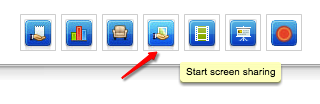
Chrome:
In the popup, choose 'Entire Screen' or specific applications to share your screen with your attendees. If this is the first time, it will ask you to install a chrome browser extension to enable this feature.
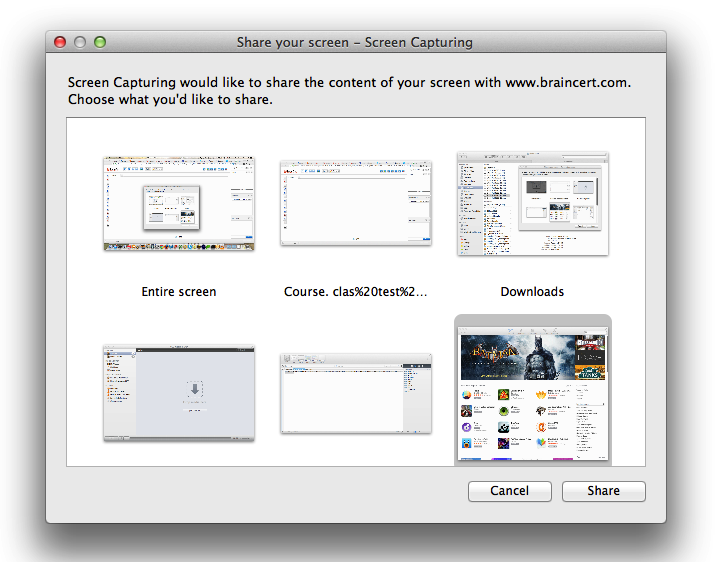
Firefox:
Screen Sharing is supported in Firefox browser 33+ and above. This application works differently in Firefox. The very first time you click on the screen sharing icon in the Virtual Classroom, it will prompt you to install BrainCert's Firefox extension for screen sharing. After you have installed the browser extension, sharing your desktop and applications is a piece of cake.
The shared application will be streamed in HD to all your class attendees right in the browser itself.
See all the features of BrainCert's amazing Virtual Classroom to deliver live classes, meetings, webinars, and conferences to audience anywhere!
