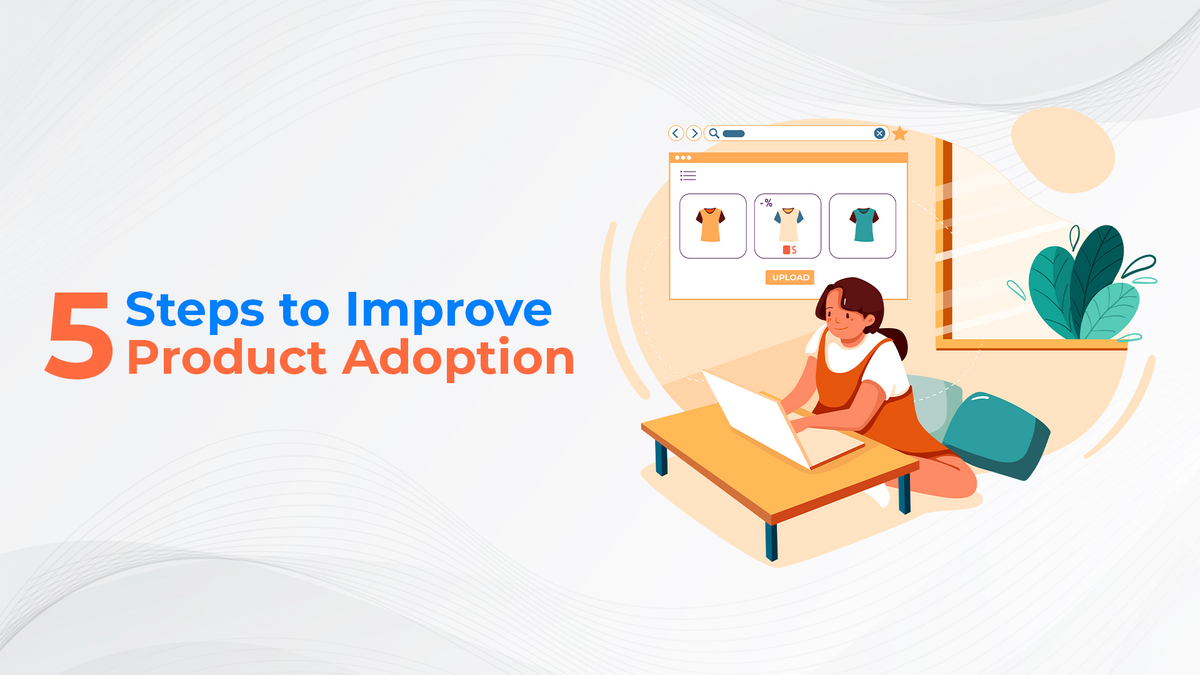Standardizing requirements for online learning content became necessary with the advent of Learning Management Systems (LMS). SCORM and xAPI are two of the standards that have been developed. SCORM, the first standard created, turned the learning management system into a repository of online content, where learners could retrieve specific content, such as online courses or curricula, through the LMS. To address the limitations of SCORM, the xAPI standard was developed, specifically, regarding the relationship between learners and learning experiences.
What is SCORM?
The SCORM acronym stands for Shareable Content Object Reference Model. A SCORM is also known as one of the standard specifications for publishing, launching, and tracking eLearning content, like how many times students have taken a course, completed a quiz, obtained a test, or viewed a page or slide. There has been a rise in eLearning standards since the introduction of SCORM. Asynchronous, self-paced eLearning content can be tracked using this tool.
SCORM Standards
According to these standards, SCORM-enabled content should be able to do the following:
1. Ensure accessibility. Content that is compatible with the SCORM standard can be uploaded, accessed, and analyzed across all SCORM-compliant LMSs.
2. Multi-platform LMS operation. There are different ways in which SCORM content can be delivered in different LMSs, at the same time or at different times, from one LMS to the other.
3. Adaptable to changes in the system or software. Launching content despite upgrades to the LMS or content authoring software is possible.
4. Repurposed or reused according to learning needs. Different learning audiences can use or alter SCORM content to suit their needs.
SCORM Specifications
An LMS needs these technical requirements to support SCORM content:
1. A good example of interoperability is figuring out how you can connect web-based content to learning management systems. With SCORM, learning content can be communicated with a learning management system (LMS) using a common data model and an API that standardizes the communication between learning content and the learning management system.
2. Portability is the process by which online content is packaged for publishing into a learning management system. A ZIP file contains all of the SCORM content that is saved and uploaded to an LMS.
3. In reusability, you define how to build lessons, modules, courses, and curricula. Related topics include how to tag content with metadata tags. From the smallest learning object like lessons to the largest curricula, SCORM content is organized according to its simplicity. Metadata tags are added to each piece to make content easier to locate and access from an LMS.
4. A sequence explains how content is delivered to learners through navigation and how content is placed in a specific order. If the content is required, optional, or taken in a prescribed order, it can be set to be required, optional, or optional.
What is xAPI?
A Learning Record Store (LRS) is a technology that is used for tracking and pushing learning statements to other kinds of learning records, such as learning record stores and an Experience API. As a second-generation specification for eLearning content, the xAPI specification can be considered a standard.
This methodology aims to focus on the relationship between the learner and the learning experience and to track the components that make up a learning process. Games, simulations, real-world performances, group work, and traditional eLearning content such as online courses, quizzes, and materials are some examples of the types of learning activities that xAPI is capable of tracking.
xAPI Standards
The following are examples of what xAPI-enabled content should be doing:
1. Using modern technology devices, eLearning content can be accessed. As well as desktop computers, mobile devices such as tablets and smartphones are included in this category.
2. Any learning experience should be tracked and reported. Whether it is a test score, downloading a document, or even visiting a museum exhibit, learning experiences can take many forms.
3. It is possible to launch content, and send and retrieve eLearning data without using a learning management system. The xAPI system can execute commands and track data by using JavaScript Object Notation (JSON), one of the most popular computer programming languages. The data is stored in a Learning Management System (LRS).
4. The system can be adapted to meet the present and future learning performance needs. This means that xAPI-enabled content can be adjusted to meet the changing needs of learners with the help of a common programming language that can be used to monitor nearly every online and offline learning experience.
xAPI Specifications
To make xAPI content work, the following technical requirements must be met. Three levels of compliance must meet before being able to work with xAPI:
- The MUST requirements appear to be absolute, and any service or system that fails to meet this requirement will not be able to work with xAPI.
- SHOULD are recommended requirements for systems to work with xAPI; an LRS does not have to include these requirements to work with xAPI.
- MAY are optional requirements; an LRS does not have to include these requirements to work with xAPI
Future Of LMS
Nevertheless, the integration of Web 2.0 tools, social networks, and cloud computing will be key components of the LMS's third evolution. Even though the LMS of the future has yet to be conceived, there is no doubt that the LMS like BrainCert and the standards that drive it will continue to strive for methods that will support learners, instructional designers, and LMS administrators throughout the entire learning process.