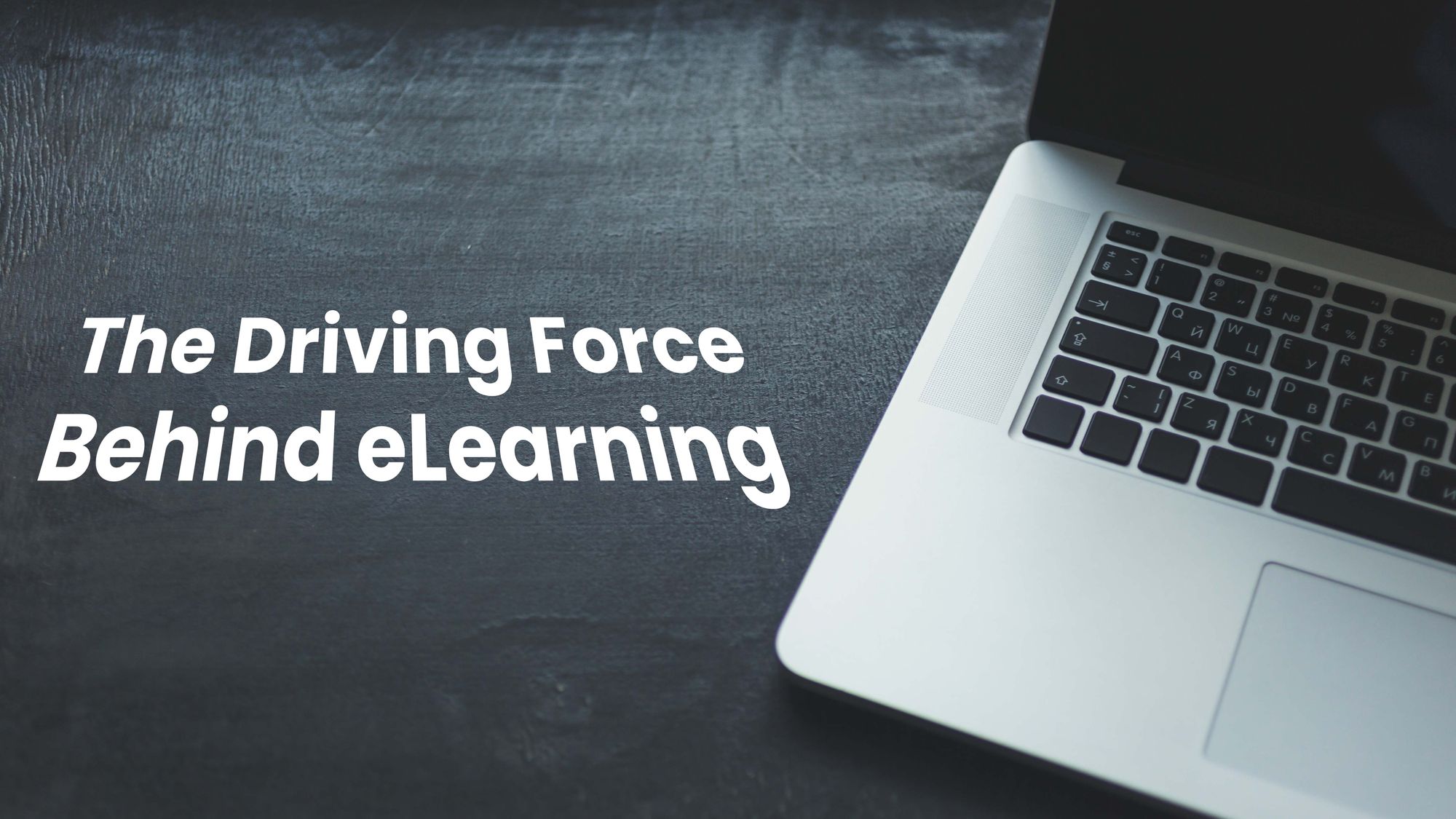SCORM is a good replacement for the traditional eLearning standards and helps make a course compatible with various LMS platforms (learning management systems).
But what exactly is the SCORM module, how does it work, and how can you create a SCORM package of your own? That we’ll find out today, in this guide.
Let’s get started.
What is SCORM?
SCORM stands for Sharable Content Object Reference Model. It’s a protocol that consists of various standards for eLearning software products and authoring programs. The protocol is designed to make sure the eLearning courses developed by creators are compatible with other learning programs on the market. It’s just like using a standard plug for various electrical devices.
You should note that SCORM is not based on an instructional design, but it’s just purely a technical standard. Moreover, users can use SCROM’s authoring tool to create a course and publish it on any learning management system (LMS) that supports the SCORM protocol.
Here’s an example to help you understand SCORM better:
Example of SCORM
When you buy a keyboard with a USB jack, you don’t need to make sure if it works with your computer as long as your computer supports a USB port. The reason for that is the universal compatibility of keyboards. Manufacturers produce keyboards with certain standards at hand – to ensure it’s compatible with the various types of computers worldwide.
Similarly, the SCORM model is a great replacement for the traditional standards of LMS. As eLearning got popular, different companies launched their LMS platforms, each based on a unique protocol. As a result, creators were limited to choosing a specific LMS platform for their needs.
But as the SCORM compliance model launched, the issue was solved as all major LMS platforms were compatible with it – giving creators the choice to integrate their SCORM-based course to any LMS compatible with this feature.
How SCORM Works?
The SCORM protocol works by instructing programmers to write code in a way that’s understandable by other learning systems on the market. As a result, the final code written by developers is compatible across all the standard learning systems and authoring programs.
The content developed using the SCORM authoring program offers the output in a ZIP folder – termed the Package Interchange Format. This ZIP folder contains all the data required by SCORM-compliant LMS to host the content.
2 Ways to Create a SCORM Package
Below are the different ways to create a SCORM package:
1. Manually create a SCORM package without using extra tools.
2. Use a converter or authoring tool to turn an existing file to SCORM.
That said, here are the details of each method:
Solution 1: Manually Creating a SCORM Package Without Using Extra Tools
Follow the steps below to create a SCORM package manually:
Step 1: Collect all the data – First of all, gather all your course content; it could be anything from text and images to audio and video.
Step 2: Create an HTML version of your course – Since your learning content needs to be displayable in browsers, you’ll need to upload your content as HTML pages. In case you’re not a tech-savvy person, use Google Docs to structure your course and then download the file in the form of HTML.
Step 3: Add SCORM files essential for the LMS you’re using – In this step, you’ll need to create some text files that explain your course with SCORM terms. Now, put those files in a ZIP package besides the HTML content.
Step 4: Create a ZIP file of the results — in this final step, you’ll need to add your SCORM and HTML files to a ZIP package. Once you’re done with that, upload the ZIP file to your LMS platform.
Solution 2: Using a Converter or Authoring Tool to Turn an Existing File Into SCORM
You can use various authoring tools to convert an existing course file to a SCORM package. PowerPoint presentations are a good form of content that you can convert into a SCORM file using a converter tool. Once your presentation is ready, follow these steps:
Step 1: Install a SCORM converter tool on your PC – There are many tools that can be used to convert an existing course file into a SCORM module. Download and install any SCORM converter program that you find effective on your PC.
Step 2: Publish your presentation – In this step, open your presentation in PowerPoint and select the tab dedicated to the program you just installed. Then, click Publish. Once done, select an LMS from the left sidebar from the Publish Presentation window.
Step 3: Enter your content details – Here, you can enter your project’s details like name, folder address, output options, etc. Select the SCORM model supported by your LMS system from the LMS profile option. Step 4: Publish the course – Once you’re done with everything, select Publish, and that’s it; the tool will convert your course into a SCORM package.
Why Should You Use SCORM?
There are many reasons for the SCORM model to be the international eLearning standard. Here are some of its key benefits:
Better accessibility – With plug and play functionality, the SCORM model allows your learners to access your course/s across multiple LMS platforms that they use daily. As a result, the accessibility of your eLearning content is improved.
Smoother performance – As all the content equipped with SCORM operates using the same standard, SCORM ensures smooth performance. As a result, your learners enjoy an optimal user experience.
Easier migration – As SCORM is the international eLearning standard, most LMS platforms support it. Therefore, you can transfer your SCORM-based course to any other LMS platforms you like more.
Wide choice – SCORM is compatible with a wide range of authoring tools and LMS platforms on the internet. As a result, users get a wider choice for the platform they’re going to use, making it easy to find a platform that suits their requirements. Reduced integration costs & efforts – As SCORM makes it quick and easy to share a course across various LMS platforms, it saves a big part of course integration costs. Not only that, it reduces the efforts required to integrate content across different platforms.
Conclusion
It can be hard to transfer your course or make it accessible on another LMS platform where your audience hangs out. With the SCORM model, that issue is no more! As the international eLearning standard, SCORM makes it easy to create courses supported by (almost) all the LMS and authoring platforms on the internet. We recommend using an effective SCORM eLearning platform to publish your SCORM-based course like BrainCert. BrainCert is a powerful authoring tool designed to help users share blended courses with eCommerce integration. The ability to award digital certification is another significant addition.