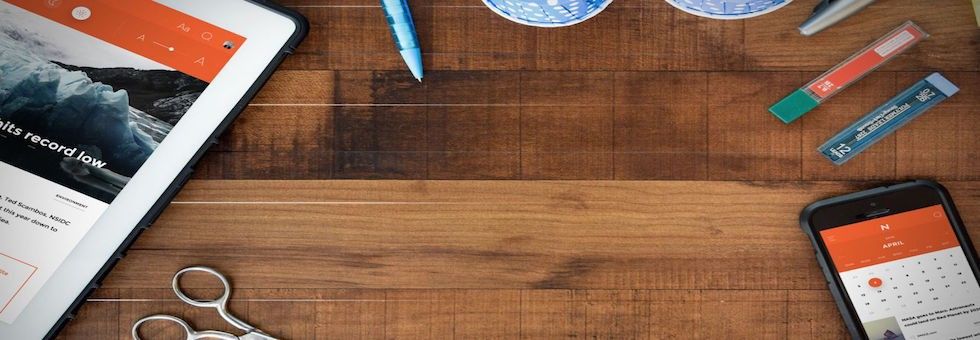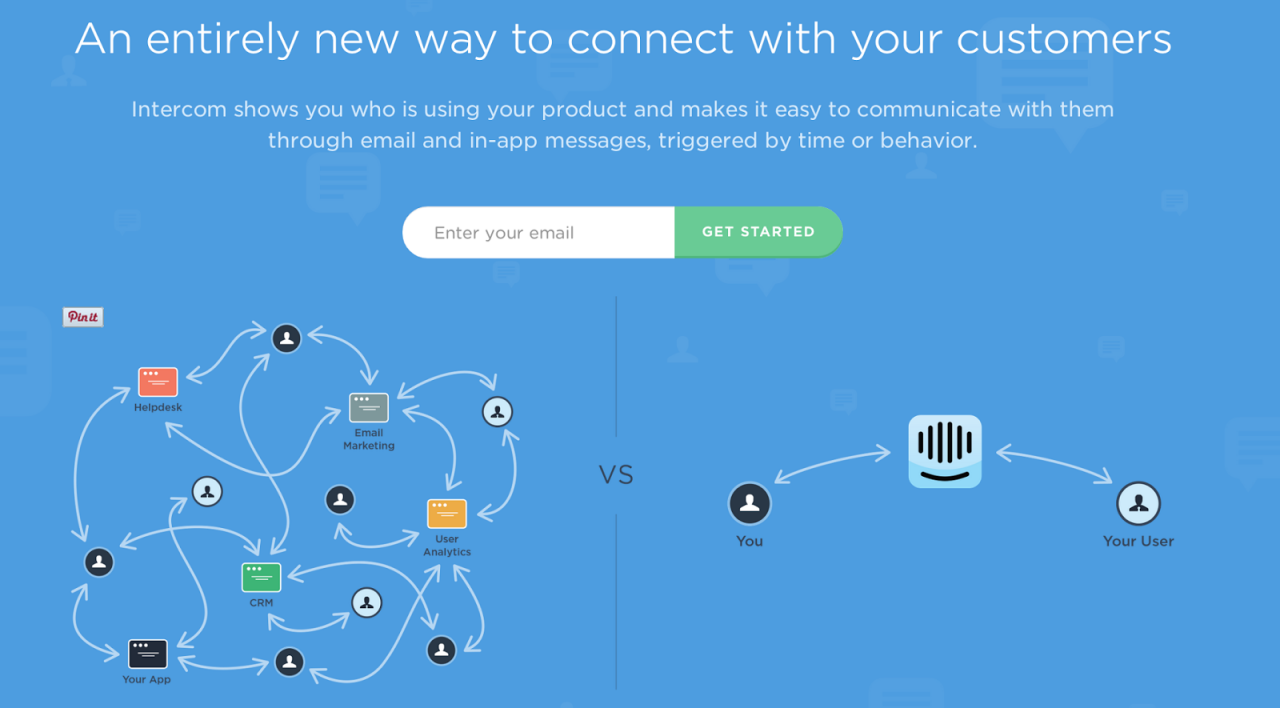As a SaaS company, BrainCert's DevOps team releases new code quickly and reliably to our customers on a frequent basis. DevOps automation allow us to release new code as frequently as needed instead of scheduled releases. This, in turn, enables us to resolve issues and make important improvements with lightning speed, keeping our platform agile and helping us meet customer needs (and expectations) as well as respond to new challenges in the competitive landscape.
At BrainCert, we work on major releases all the time and smaller updates sometimes go unnoticed. Thanks to our public changelog service, now LMS customers can easily track all the important updates going in to the system.
Here’s a rundown of five updates to the LMS platform:
1) Add custom user registration fields in the signup form
You can now add custom registration fields to your signup form that are unique to your organization and make it easy for you to ask for extra information from your students during the signup process. This helps you deliver a more consistent user experience.
This tutorial will outline how to add extra fields to the customer registration form.

2) Audit trail and other user improvements
The new Audit Trail feature records all actions performed by a named user and delivers the events in a time flow under user properties.
Audit Trail records important information about the user, including user logins, when and what content was created, modified and deleted.
This information helps you to track changes made to your LMS resources and ensure compliance with internal policies.
Go to "Account & Settings" --> "List Users" and click on a username to view user properties.

Now you can track the course progress, test scores and live class attendance status - all from a centralized user properties page itself.

3) Updates to Interface language
LMS interface language has been updated with new human translated files. The following languages were updated:
- Arabic
- Deutsch
- Español
- Français
- Hebrew
- Hindi
- Italiano
- Japanese
- Portuguese
- Russian
- Srpski
4) Upload files from 10+ integrated cloud drives.
The cloud is the new hard drive. Connect your LMS to more than 10 of the world's most popular cloud drives for a powerful file uploading experience. To upload, go to "Contents" --> "Add training material" --> "Upload content".
Click on the "Pick File" button to open the popup. Use options from the left to connect and upload your files.

Use options from the left to connect and upload your files.

5) Add live and recorded classes to course curriculum
You can now add live & upcoming classes and also recorded class videos as a lecture item in course materials. This is a great way to have your students participate in live classes right from your lecture pages. You can also now add recorded classes easily without the need for downloading and uploading again to your content library.

Enterprise LMS is a feature-rich learning, and teaching platform to run a versatile online training and collaboration program for your students, employees, partners, or customers with real time tracking of training results.