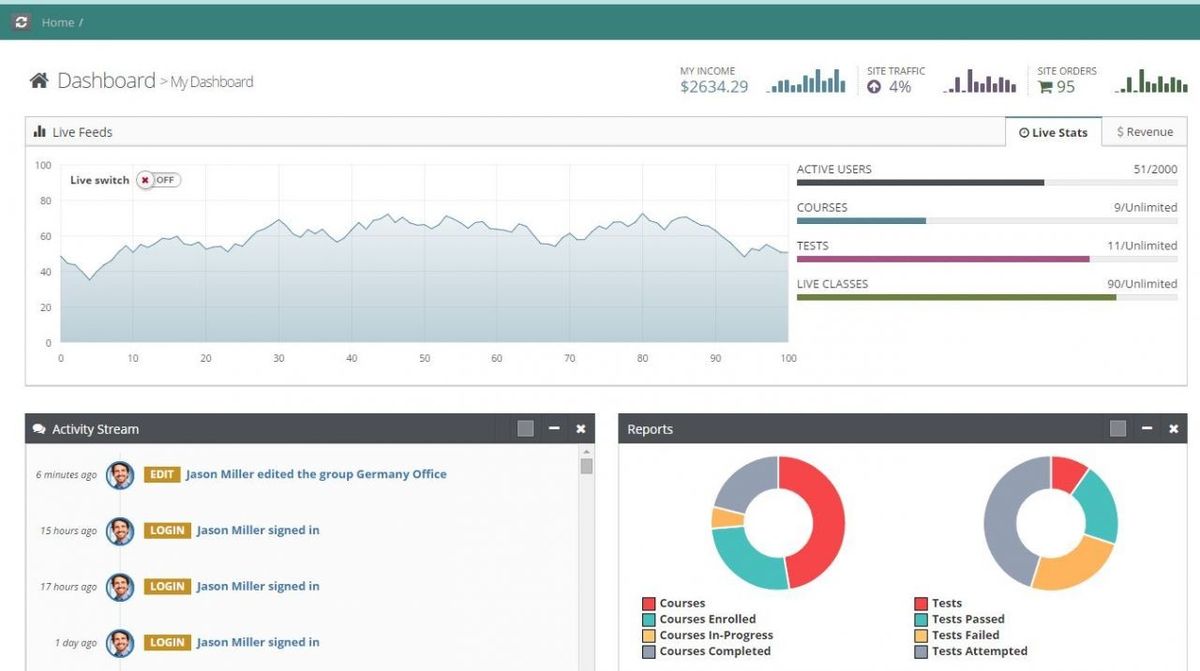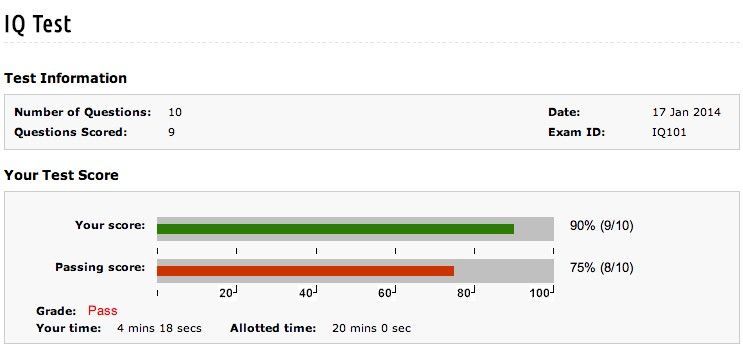BrainCert's Enterprise LMS now allows you to change your learning portal interface in multiple languages such as Arabic, Deutesch, English, Español, Français, Hebrew, Hindi, Italiano, Portuguese, and Russian with a single click of a button.
This intuitive and powerful feature allows you set languages based on User Groups for both 'signed in' users and 'guests'. For example, you can set 'French' as the interface language for your French speaking users, 'Spanish' for all Spanish students, and 'English' for all LMS administrators.
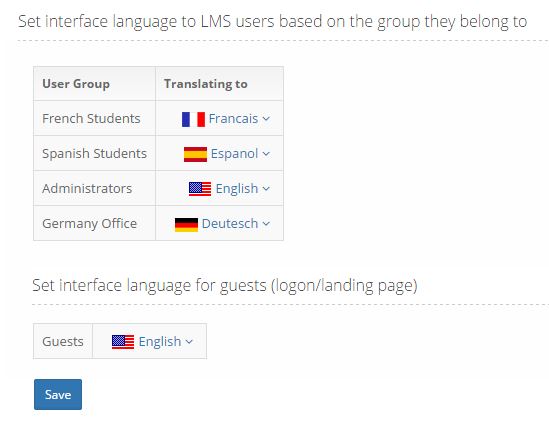
Enabling Multilingual Support
- In the LMS, go to Account & Settings > Interface Language. Set a language based on the Groups from the languages dropdown list for all 'Signed In' users.
- You can also set interface language for 'Guests'
How is it different?
This complete white-label solution allows you to easily rebrand BrainCert Enterprise LMS with your own logo, domain, users, look & feel, and theme. Enterprise LMS comes integrated with 4 core platforms in one unified solution - courses platform, online testing platform, award-winning virtual classroom, and unified content management system. The result - significant cost savings, increasing productivity, and secure, seamless and enhanced user experience across all platforms.
BrainCert simplifies your team collaboration with role-based content and multilingual support. With its role-based content, BrainCert enables users - from employees and customers to partners and suppliers - to focus exclusively on data relevant to them.
BrainCert is the best way to create your own private learning portal. Fully managed and hosted. Launch in minutes.