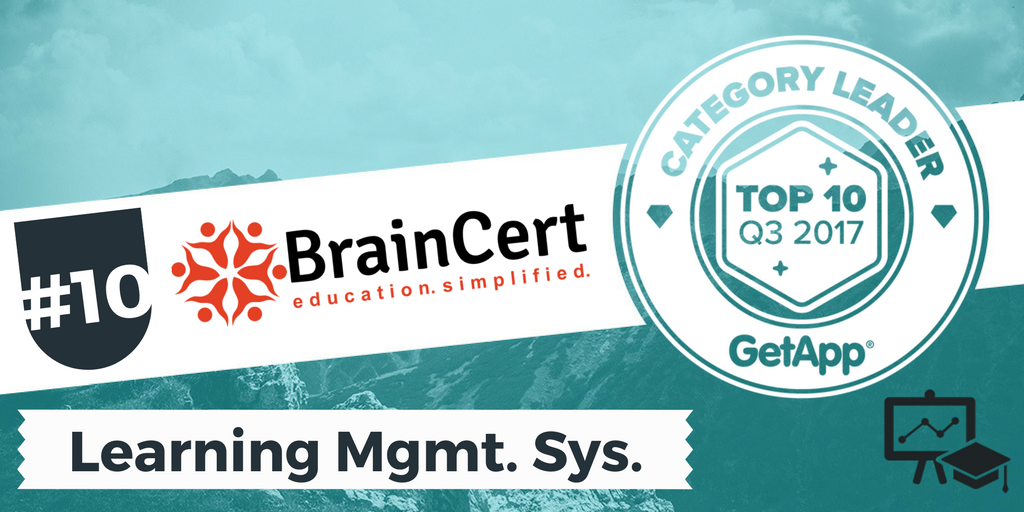By default, BrainCert offers a wildcard SSL for all users who have subscribed to our Enterprise LMS and Virtual Classroom API products on a BrainCert.com domain. This can be used as long as you continue to use the default BrainCert URL you signed up with (for example yourcompany.braincert.com). However, the default SSL does not work when you have pointed a custom domain name to your BrainCert domain (for example, lms.yourcompany.com).
It’s time for an upgrade.
SSL Certificate Challenges For SaaS Customers
Until today, your best bet with other platforms was to CNAME your hostname to their infrastructure, having you generate a private key and CSR, send the latter to a CA for signing, and then securely provide them with the key material (and again upon renewal). Or maybe you have engineering resources to spend and can build and maintain a solution to generate and securely store private keys, acquire and renew certificates, and push them to a CDN so TLS can be terminated in a performant manner (i.e., as close to your customers’ users as possible). Whichever route you choose, the technical complexity and burden of maintenance is high—either for your customers or your engineering and support teams.
BrainCert's free enterprise SSL certificate was built with these difficulties in mind, and solves this with the simplicity that you would expect. With our highly-secure SSL certificate, all you has to do is to CNAME your domain to the BrainCert LMS sub-domain in order to receive the performance and security benefits of BrainCert. Furthermore, there is no need to send us your SSL certificate key or CSR.
The New Enterprise SSL Certificate Experience
Buying and setting up SSL certificates used to be expensive and tedious. That’s why we’ve done it for you, and made it completely free. With just a few clicks, you can fully encrypt your BrainCert products, improving your security and performance, increasing customer trust, and boosting your SEO.
You can easily map your external domain to BrainCert sub-domain using a CNAME entry in your DNS server in order to receive the performance and security benefits of BrainCert. CNAME stands for 'canonical name' and is a redirection to the zone file of the entered target domain. After you have added the CNAME entry in your DNS server, click the 'Request SSL Certificate' button and BrainCert will attempt to issue an SSL certificate for the custom hostname without any other validation or private key requirements. It's that simple!

Once the CNAME is in place and BrainCert takes care of the rest. We’ll provision the hostname at our edge for forwarding on to your specified origin, acquire SSL certificates to enable HTTPS and HTTP/2, and sit in front of any DDoS or L7 attacks that may target your custom hostname. All the benefits of BrainCert's enterprise network, including CDN and content optimization, are extended to your custom hostname without you having to do anything other than adding a simple DNS record.
Additionally, because this SSL solution is built on BrainCert’s industry leading SSL/TLS implementation, your customers visiting your custom hostname (external domain) will benefit from all of the work we’ve done to make HTTPS fast, secure, and reliable such as deploying OCSP stapling, implementing TLS 1.3 (and 0-RTT), and optimizing TLS over TCP. Most importantly, by terminating these TLS connections as physically close to your customers as possible (as opposed to directly on your origin), your customers will benefit from the most interconnected network on the internet.
Documentation
BrainCert provides unlimitied SSL certificates for all premium customers. Follow the links below to get started today!
- Enterprise LMS - Setup custom hostname and SSL certificate for your LMS domain
- Virtual Classroom API - Setup custom hostname and SSL certificate for your API domain
We hope you’ll find BrainCert to be even faster and more powerful than before.