As some of you may have noticed already, we rolled out a new feature to easily create secure links to your recordings so others can view or download.
After recording a live virtual classroom session, the recording will be available to view or download instantly. The newly designed "Recordings" dashboard is designed to list all your recordings in one centralized view to easily search or filter and share it with the outside world securely. You can also see the disk usage allowed under your subscription plan.
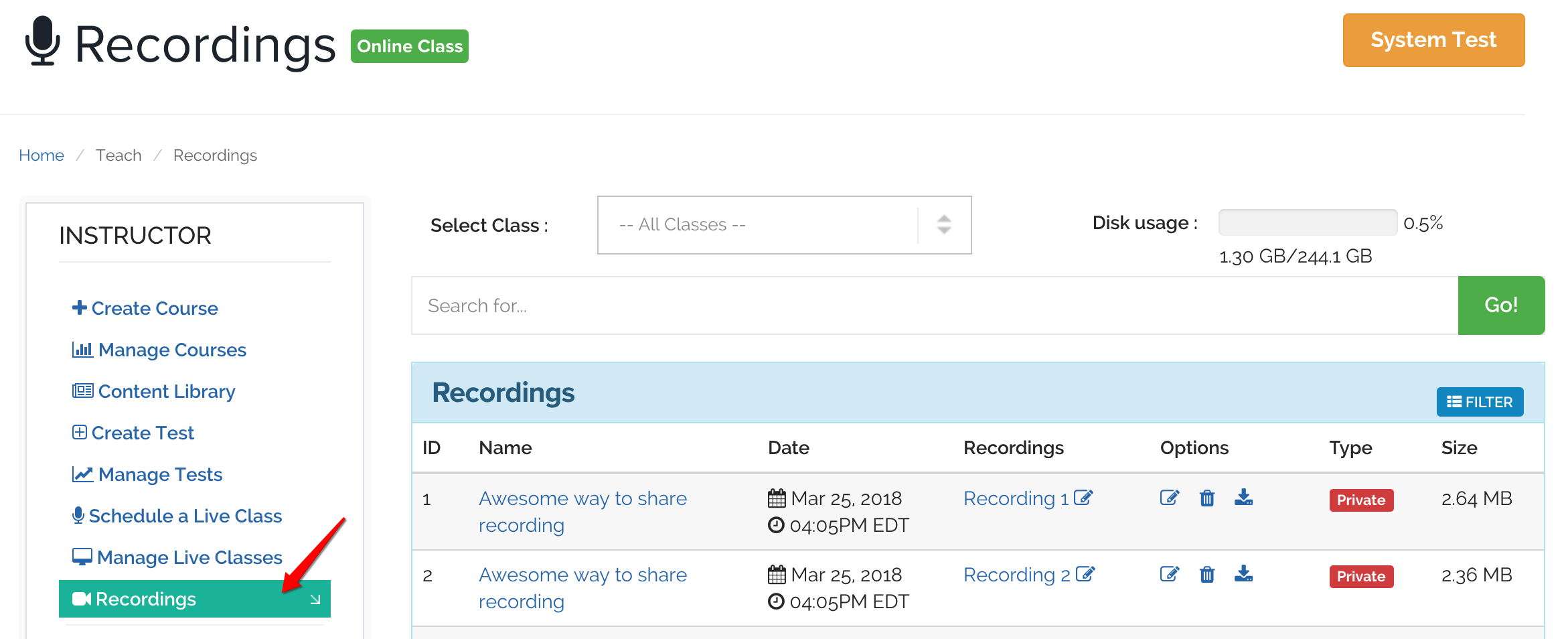
By default, all your recordings are set to 'Private'. To share it with the outside world, you need to make it 'Public' and create a 'Share' link. The system will now generate a secure link that can be distributed easily to your attendees manually or via automated email. You can click on "Reset" anytime to invalidate the link and create a new secure URL to share. Move the slider to ON position to allow users to download this recorded file.
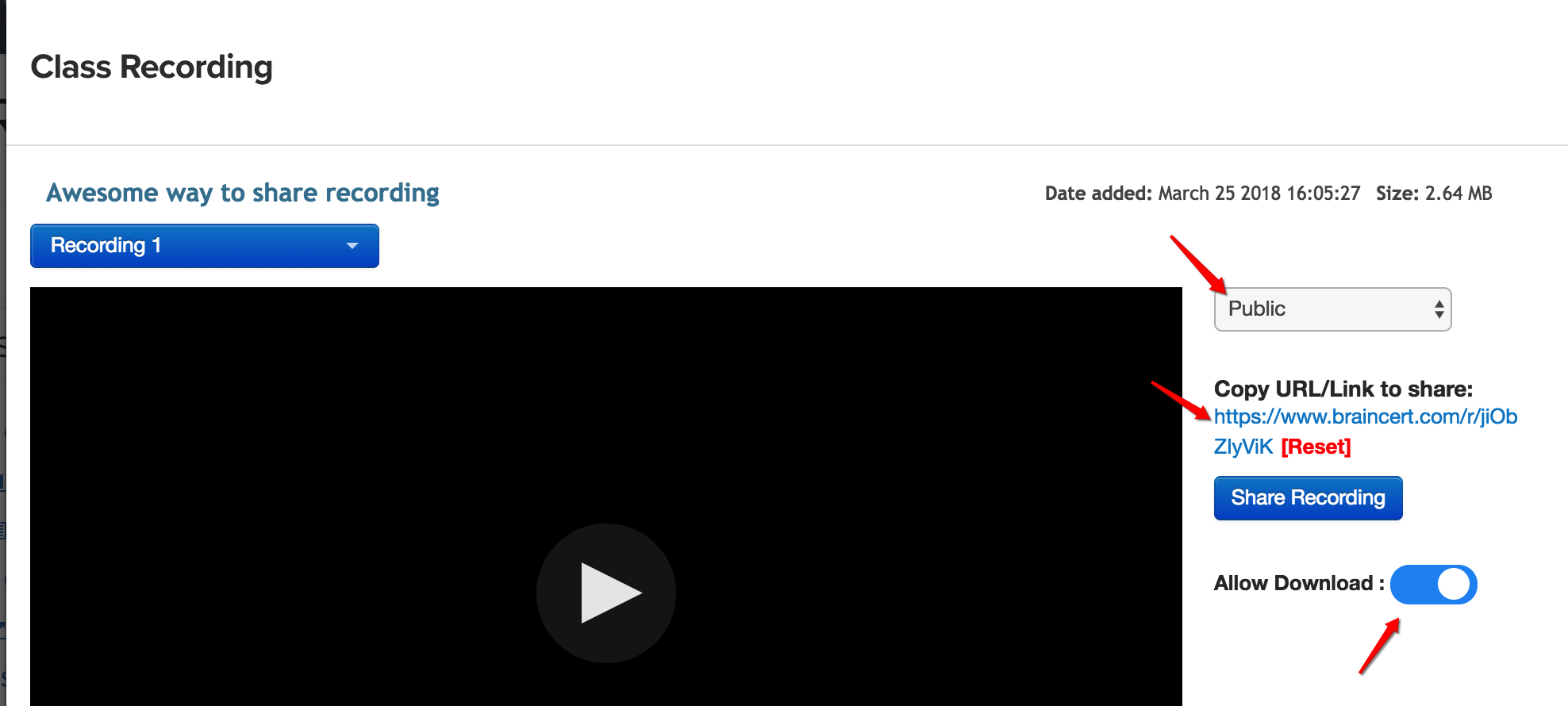
Accessing recording using the secure URL
Simply click on the link received to open it in the browser to play or download the file. No login or BrainCert user account is necessary. Furthermore, Enterprise LMS customers can enjoy the white-labeling power to share it under their own domain name and brand.
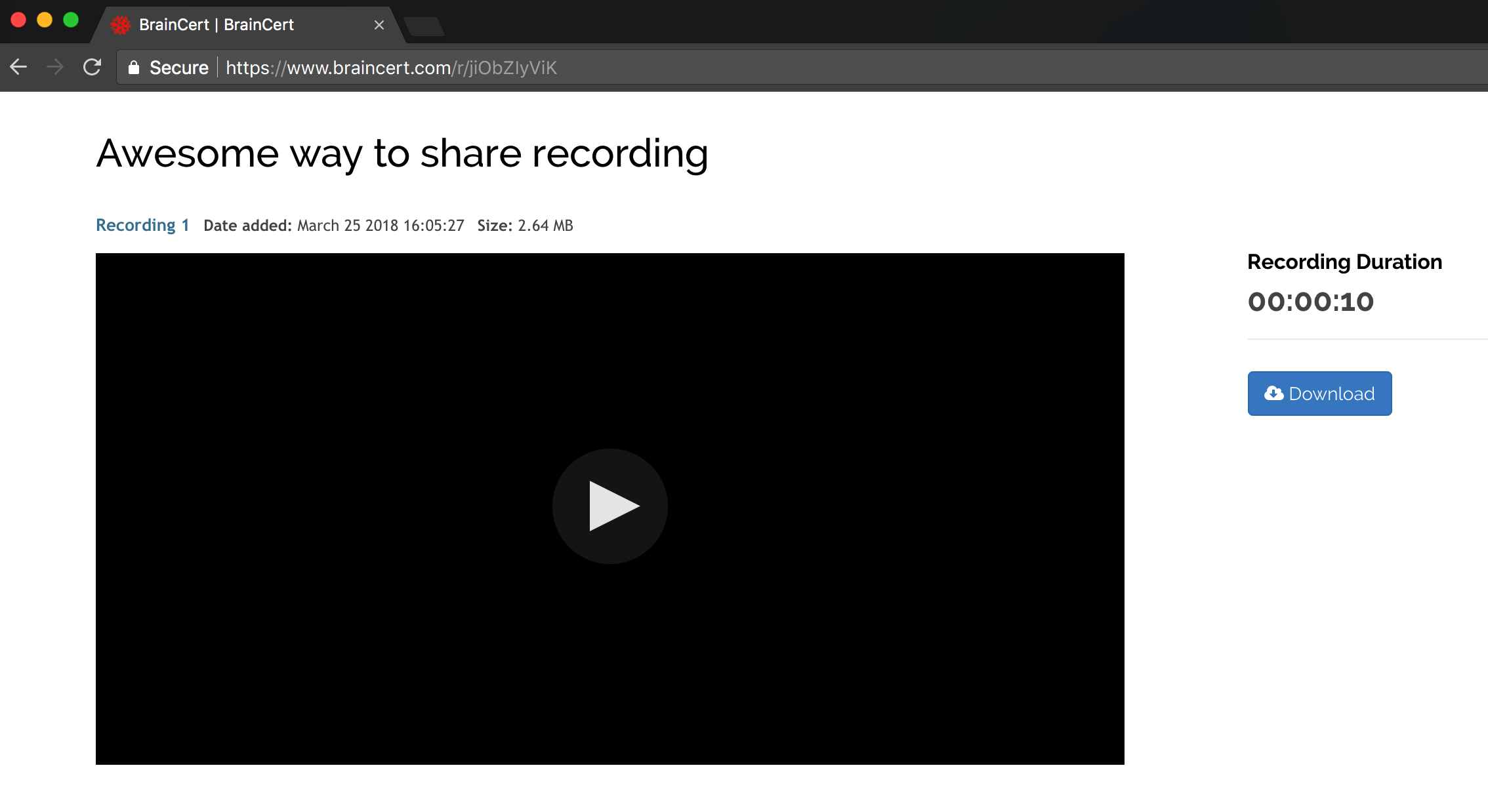
Read this KB note to learn more - How to download and securely share your recordings.










