Ever started a course and felt lost entirely halfway through? That usually means there wasn’t a solid course outline in place. Be it your first online course or fine-tuning your 10th course, the course outline is your blueprint. It’s what transforms scattered ideas into a structured, engaging, and results-driven learning experience.
In this blog, we’ll walk you through how to write a course outline in a way that’s not just clear but also compelling. We'll also explore the difference between a course outline and syllabus, what goes into a business administration outline, and the common mistakes to avoid so you can build better courses — faster.
What Is a Course Outline?
A course outline is the foundation of every successful course.
It’s your roadmap — not just for you as the instructor, but for your learners too. Think of it as a well-organized plan that lists the modules, lessons, learning objectives, assessments, and timeframes for a course.
But at the same time, it’s not just a to-do list.
A course outline serves several key purposes:
- It helps you stay focused while creating the course content.
- It gives learners a clear idea of what they’ll learn and how the course will progress.
- It ensures your course is goal-driven, structured, and logically sequenced.
When designing a business administration curriculum or a photography masterclass, the outline is where it all begins.
And if you're wondering what course outline means in an academic context, it's simply the detailed guide that bridges your teaching goals with actual learning outcomes.
Course Outline vs. Syllabus—What’s the Difference?
This is one of the most common questions for course creators, and it's easy to mix up the two — but they serve very different purposes.
| Aspect | Course Outline | Syllabus |
|---|---|---|
| Primary Focus | Flow of course content — what is taught and in what order | Course logistics, policies, grading criteria, and deadlines |
| Content Includes | Learning objectives, key topics/modules, teaching methods, course timeline | Rules, assignment dates, required texts/materials, grading breakdown |
| Purpose | Helps plan instructional structure and ensure logical progression of content | Communicates expectations and regulations to students |
| Usage | Often used by instructors for planning; shared with students as a roadmap | Given to students at the beginning of the term as a formal guide |
| Tone/Format | Flexible, informal, may evolve as course develops | Formal, standardized, institutionally approved |
| Audience | Internal (educators/instructors) + external (learners) | External (students, academic departments, administrative use) |
| Examples of Elements | Module titles, lesson topics, assessment types, activity formats | Attendance policy, academic integrity rules, late submission penalties |
| Best Use Case | Designing course flow & aligning lessons with goals | Clarifying student responsibilities and academic expectations |
In short,
The course outline is the learning path, while the syllabus is the rulebook for walking it.
So if you're debating "course outline vs. syllabus," now you know both matter, but in different ways.
Step-by-Step: How to Write an Effective Course Outline
Let’s get into the how-to.
Writing a course outline doesn't have to be complicated, but it does need to be strategic.
Here’s a step-by-step guide to get it right:
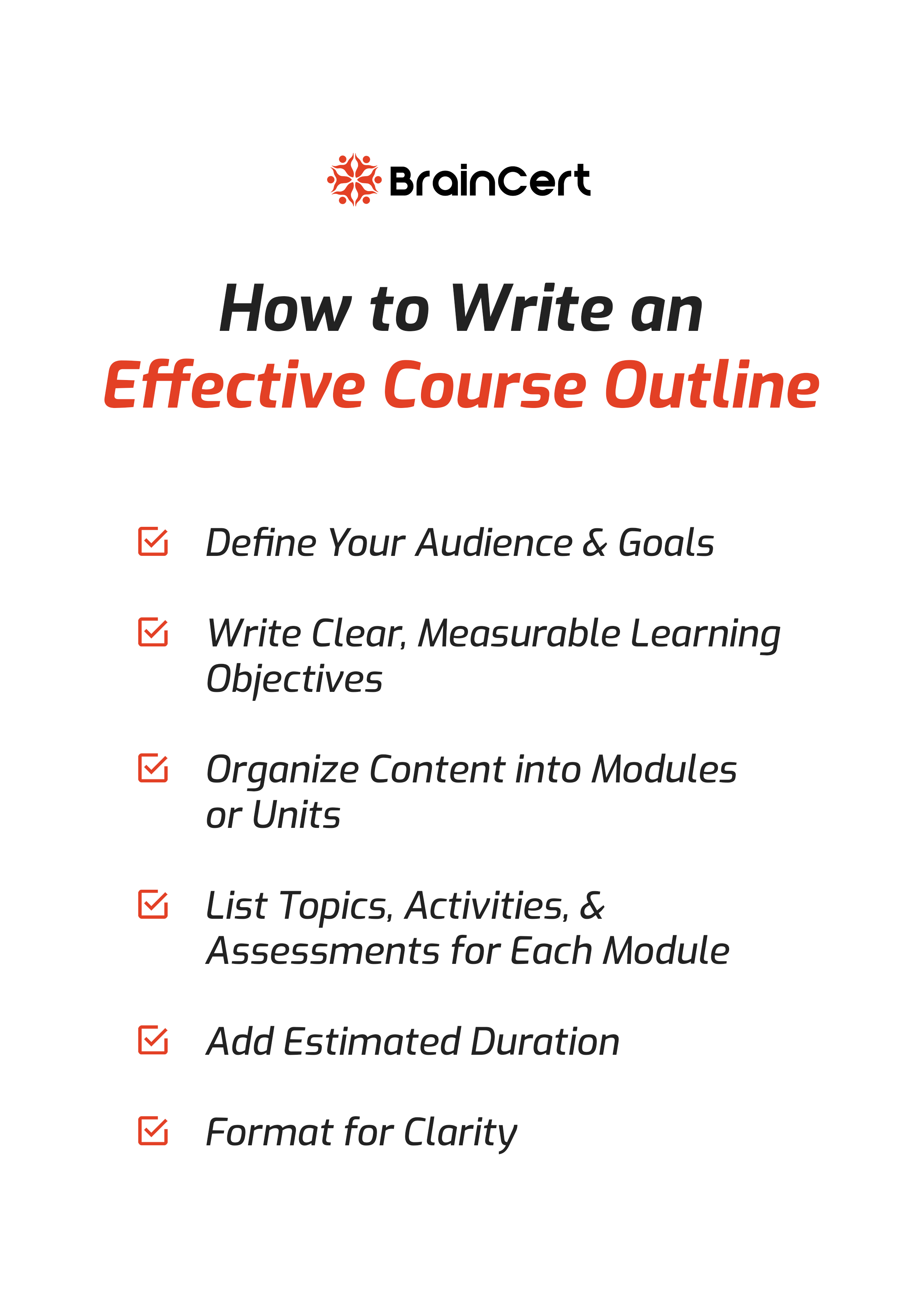
1. Define Your Audience & Goals
Who is this course for?
What should they be able to do by the end?
Be specific.
If it’s a course outline for business administration, your goal might be to equip learners with foundational business skills like management, marketing, and finance.
2. Write Clear, Measurable Learning Objectives
Use action verbs and keep them outcome-based.
- Create a basic marketing plan using templates.
- Understand marketing.
This sets expectations for both you and your learners.
3. Organize Content into Modules or Units
Break the course into logical sections.
Each module should cover a major topic and include lessons that build on one another. This keeps your content flowing and digestible.
4. List Topics, Activities, & Assessments for Each Module
Here’s what to include per module:
- Topics covered
- Instructional method (video, quiz, worksheet, live session)
- Activities (discussions, projects, real-world applications)
- Assessments (quizzes, assignments)
5. Add Estimated Duration
How long will each lesson/module take?
This helps learners plan their time and keeps you realistic about content load.
6. Format for Clarity
Use headings, bullet points, or tables to make the outline easy to scan.
Think of it as a preview your learners might skim before enrolling.
Common Course Outline Mistakes to Avoid
Avoid these common pitfalls when creating your course outline — they can make or break the learning experience:
1. Being Indefinite
Generic titles like “Module 1: Introduction” or “Lesson 3: More Examples” don’t help learners know what to expect.
Be specific and informative.
2. Skipping Learning Objectives
No clear goals = no clear direction.
Every module should answer, “What will I learn or be able to do?”
3. Poor Sequencing
Jumping from beginner to advanced topics too quickly will confuse learners. Structure your content so that each section builds naturally on the last.
4. Overloading Modules
Don't cram too much into one lesson. Split heavy content into smaller, focused segments.
5. Ignoring Interactivity
A dry outline with no mention of activities, discussions, or assessments = boredom. Include engaging tasks to boost learner involvement.
Build Your Course with BrainCert
Once your course outline is structured and finalized, the next step is turning it into an actual learning experience. That’s where BrainCert comes in — an all-in-one platform that helps creators launch and manage courses without any coding or design expertise.
Here’s how BrainCert helps you turn your outline into a full course:
- Create Your LMS Portal: Set up a fully-branded learning environment under your own domain. Customize the look and feel with your logo, color palette, and personal branding — no developer required.
- Add and Organize Course Content: Upload videos, PDFs, presentations, live virtual classes, and quizzes. Align each module with your outline so learners can follow your content in the intended sequence.
- Schedule Lessons with Drip Content: If your outline follows a weekly or milestone-based plan, use BrainCert’s drip scheduling to release content gradually — keeping learners on track and engaged.
- Incorporate Gamification: Assign points, issue badges, and offer certificates to reward learner progress. This motivates learners and aligns with key milestones from your outline.
- Monetize Your Course: Choose between one-time payments, recurring subscriptions, course bundles, or even private access. Set pricing strategies that fit your goals and audience.
- Track & Improve: Use BrainCert’s built-in analytics to understand how students interact with your course. Identify strong and weak points in your outline based on real user data, then optimize for future learners.
A well-crafted outline is just the start. BrainCert ensures your course reaches learners in a professional, structured, and scalable way.
Sample Course Outline Template
Cookery Class Setup
Course Title: Beginner Cookery Essentials: From Kitchen Basics to Knife Mastery
Course Structure Breakdown
Course Type: Microlearning/Video + Activity-Based
Level: Beginner
Total Duration: 2–3 hours (can be adjusted)
Gamification: Points + Badge for each chapter completion
Certification: Auto-generated certificate upon 100% completion
Course Modules Inside BrainCert
Chapter 1: Kitchen Basics & Safety
Module 1.1: Know Your Kitchen
- Content Type: Video Lesson + Interactive Slide Deck (upload as SCORM or embed YouTube/Vimeo)
- Description: Learn how to organize your kitchen for efficiency and confidence.
- Attachment: Checklist PDF (upload under "Course Files")
- Quiz: Tool Identification (MCQ-based using BrainCert’s quiz tool)
Module 1.2: Hygiene & Food Safety
- Content Type: Slide Deck + Demo Video
- Description: Food hygiene essentials to cook clean & safe meals.
- Assessment: Scenario Quiz (Single Answer/True-False)
- Gamification: 10 Points + "Hygiene Hero" badge
Chapter 2: Mastering Vegetables & Knife Skills
Module 2.1: Knife Skills 101
- Content Type: Slow-mo Knife Demo Video + PDF guide
- Assignment: Upload a photo of their practice cuts via “Assignments” tab
- Feedback: Peer review option enabled (within Discussion Forum)
Module 2.2: Cooking Vegetables Perfectly
- Content Type: Recipe Walkthrough Video + Cooking Timer PDFs
- Discussion Forum: "Share Your Dish"—Learners post their cooked results
- Assessment: Checklist-based Self Review + Instructor Comment
- Gamification: 15 Points + “Veggie Chef” badge
Admin Setup (BrainCert Panel)
- Create each module under "Course Chapters" with embedded content.
- Add assignments for upload-based tasks like knife skills.
- Enable discussions per module for engagement.
- Attach files and printables via Course Files for downloads.
- Set a completion rule: all modules and quizzes must be passed to unlock certification.
- Certificate Editor: Customize with your logo, course name, and student name fields.
Frequently Asked Questions (FAQ's)

Structure Builds Success
A great course starts with a great outline. It guides your content creation, improves the learner experience, and helps you hit your course goals. Whether you’re creating a business admin class or a creative workshop, the outline is your strategic foundation.
And when you’re ready to bring it to life, BrainCert gives you the all-in-one platform to create, deliver, and scale your courses — without needing to juggle 10 tools or hire a tech team.
So go ahead, plan like a pro — your future learners will thank you for it.






