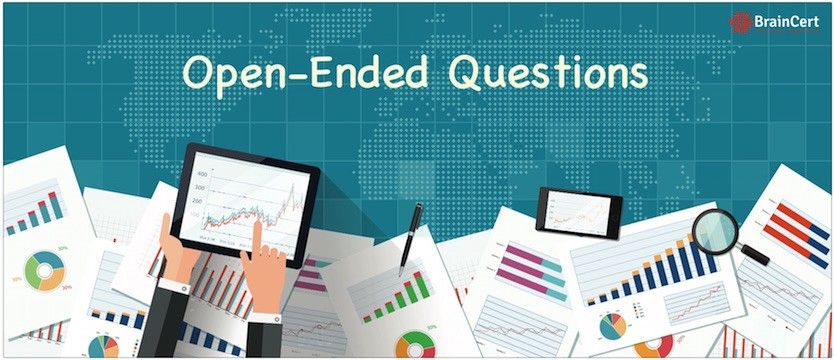We’re excited to announce the release of a much anticipated open-ended questions feature on the testing platform.
Open-ended questions
Open-ended questions are questions that allow someone to give a free-form answer in an essay type question. Closed-ended questions can be answered with “Yes” or “No,” or they have a limited set of possible answers (such as: A, B, C, D or multiple answer choices).
An open-ended question is designed to encourage a full, meaningful answer using the subject's own knowledge to the question. It is the opposite of a closed-ended question, which encourages a short or single-word answer. Open-ended questions also tend to be more objective and less leading than closed-ended questions.
BrainCert supports "Free text" and "Essay type" open-ended question types. See this KB note to learn more.
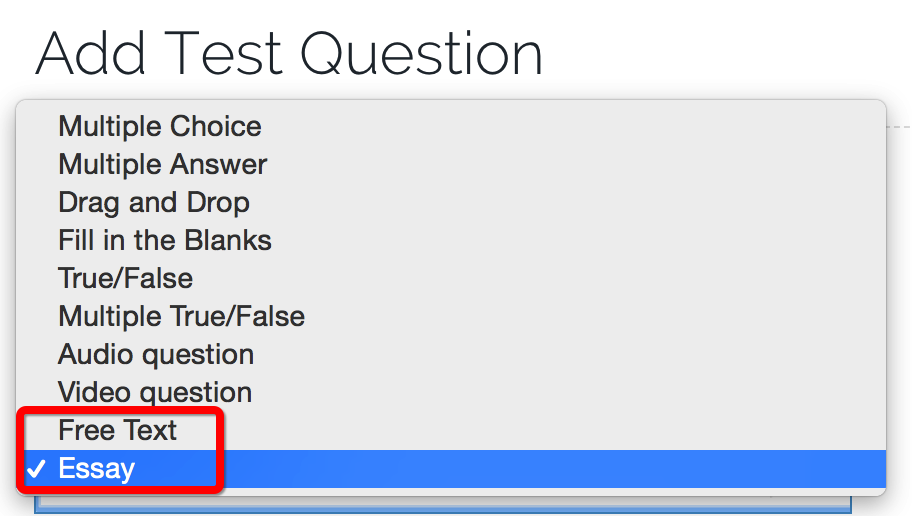
Essay question type is not graded automatically. The final test score will be adjusted after instructor finish grading essay questions manually.
To grade a test with essay question type, go to test report. Use "Grade" option to review questions and score open-ended questions.
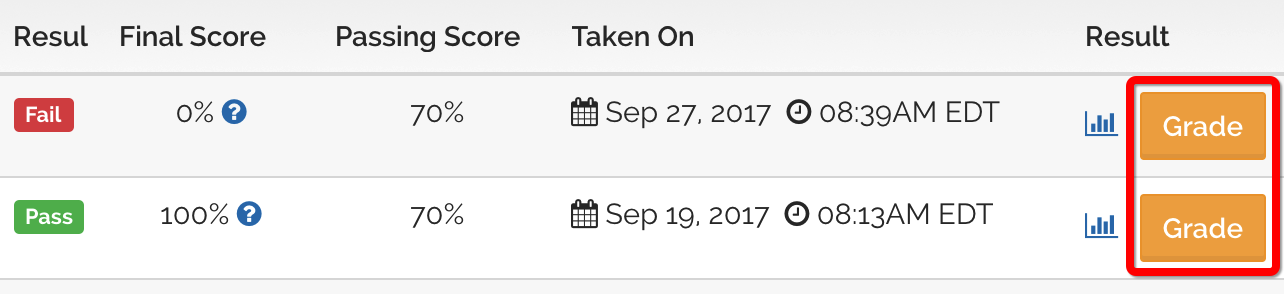
Follow the links below to learn more:
- Scoring open-ended questions manually
- How to create test questions? --> Look at "free text" and "essay" question types.
Shareable links
Tests can be shared with external users who do not have a BrainCert user account using "shareable link" feature. This can be used to create unique links and shared via email to students, or can be embedded into your website. You can also charge students for the test and collect payments.
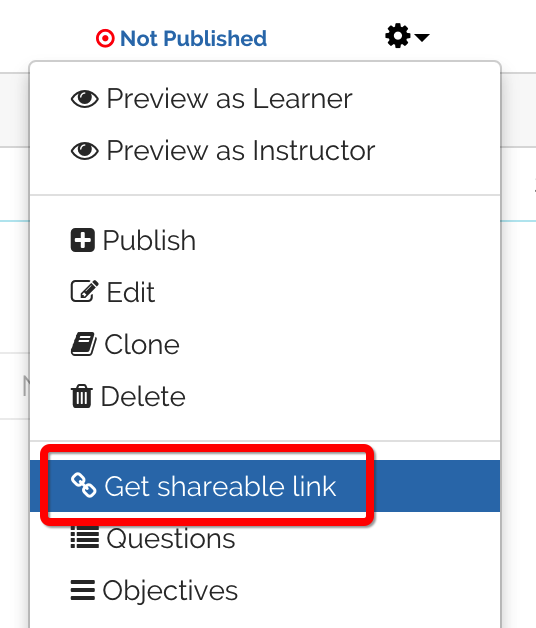
Upcoming tests are shown with a countdown timer with a pleasing landing page design.
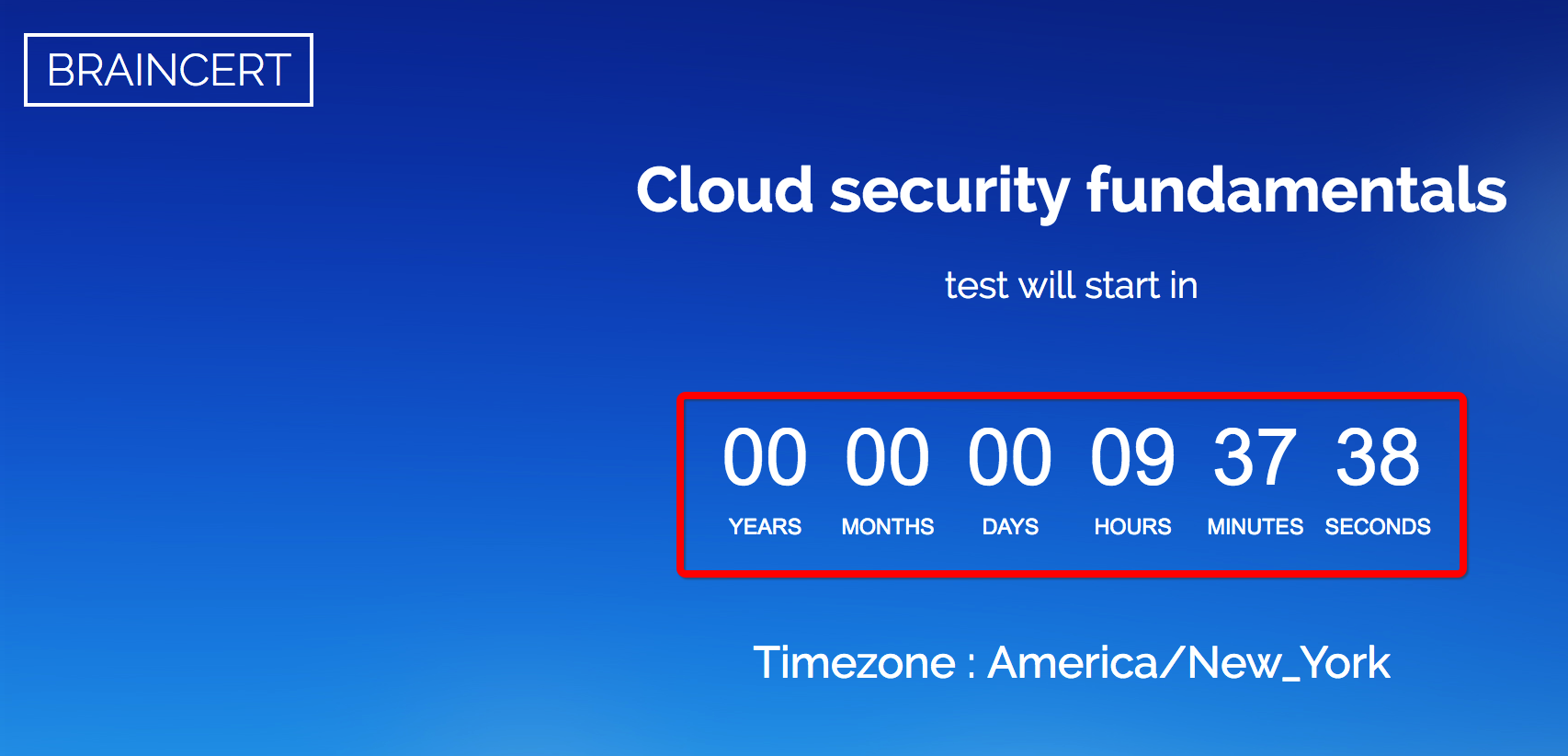
Learn more - Creating shareable test links for external students.