Webinars aren’t just “nice to have” anymore; they’re essential these days.
Being a coach, a course creator, a startup founder, or part of a global team, webinars are how you teach, connect, sell, and grow. But with hundreds of platforms out there, how do you actually choose the right one?
It’s not just about streaming video anymore.
To truly stand out in 2025, your webinar tool needs to do more — engage your audience, simplify your setup, and help you deliver a smooth, branded experience every time.
In this guide, we’re breaking down the 7 features your webinar platform must have, backed by strategy, user behavior, and what actually keeps people tuned in.
What is a Webinar?
A webinar is a live, interactive online event designed to educate, engage, or inform a virtual audience. The term blends “web” and “seminar,” and that’s exactly what it is: a seminar hosted over the internet.
It’s used across industries — from education and marketing to coaching, corporate training, and even product demos. Attendees can join from anywhere in the world, typically via a browser or mobile device.
Key Features of a Webinar:
- Live video and audio broadcasting.
- Screen sharing for presentations, slides, or tutorials
- Interactive tools like chat, polls, Q&A, and whiteboards
- Recording capabilities for on-demand viewing
- Registration + reminder system for audience management
In 2025, webinars are more than just virtual meetings —they’re powerful, branded experiences used to generate leads, close sales, teach concepts, or even build communities.
What Makes a Great Webinar?
Creating a webinar is easy.
Hosting a great webinar that keeps people hooked.
That’s the real deal.
Here’s what sets the top-performing webinars apart:
1. Clear Purpose + Value
Before creating slides or sending invites, define:
- Who is this webinar for?
- What will they learn or gain?
- What action should they take after attending?
Tip: A catchy title like “How to 10x Your Coaching Revenue in 30 Days” performs better than “Coaching Webinar.”
2. Strong, Structured Content
A great webinar flows like a story, not just a lecture.
- Start with a hook: statistics, a question, or a challenge.
- Move into your core insights or training.
- End with a CTA — whether it’s joining a course, booking a call, or filling out a feedback form.
Use a course outline format to design your flow, even for a single session.
3. Engagement, Not Just Information
People don’t want to be talked at — they want to be part of the experience.
- Use polls, questions, emojis, or chats throughout.
- Let your audience participate in real time — not just during Q&A.
4. Flawless Tech Experience
Nothing ruins a webinar faster than
- Echoey audio
- Frozen screens
- Confusing interfaces
Always do a tech check.
And use platforms like BrainCert that are designed for zero-lag, mobile-friendly, browser-based webinars.
5. Follow-Up That Adds Value
Post-webinar engagement is just as important:
- Send reply links within 24 hours
- Share slide decks or downloadable guides
- Ask for feedback or testimonials
- Offer a discount or incentive to act now
BrainCert has built-in follow-up emails, auto-reminders, and survey features to automate this.
Use the Right Webinar Tool
Your content may be gold, but your platform decides how it's delivered.
Whether you're running training, sales demos, or interactive workshops, a live webinar tool should have:
- RTMP support for high-quality streaming
- Simulcast to go live on multiple platforms
- Custom branding
- Mobile accessibility
- Surveys, polls, and gamification tools
This is where BrainCert Webinar Platform leads the pack.
Top 7 Features Every Webinar Tool Should Have
A great live webinar tool can uplift your brand presence, streamline communication, and boost conversions.
But a poor one?
It leads to laggy sessions, low engagement, and frustrated audiences.
So, what features make a webinar tool future-ready in 2025?
1. Ultra-Low Latency & High-Definition Streaming
No one likes lag. Whether you're hosting a product demo or a coaching session, your audience expects real-time interaction.
In 2025, top webinar tools will need to offer
- Sub-second latency
- 4K HD streaming support
- Adaptive streaming for varying internet speeds
This isn't just about clarity; it's about trust. Smooth experiences build credibility and brand perception.
2. Interactive Tools for Audience Engagement
Attention spans are shorter than ever.
To keep participants glued to your screen, your webinar platform should include:
- Polls, quizzes, and live Q&A sessions
- Whiteboards and screen annotation tools
- Emoji reactions and real-time chat moderation
Engagement isn't optional; it's your retention strategy.
3. Advanced Security & Access Controls
As data privacy laws tighten worldwide, your live webinar tool must prioritize:
- End-to-end encryption
- Custom access roles
- Password protection and SSO (Single Sign-On)
Especially important for educational institutions, healthcare webinars, and internal team training.
4. GEO-Optimized CDN Infrastructure
Webinars are no longer local; your audience is global.
Choose a webinar tool with a GEO-distributed Content Delivery Network (CDN) that ensures:
- Lightning-fast load times in every region
- Lower latency & buffering worldwide
- Reliable access across devices and continents
GEO-optimization isn’t just technical — it impacts your global growth.
5. Built-In AI Features for Smarter Hosting
Welcome to the age of AI.
The best webinar tools in 2025 should support:
- Auto-captioning & real-time translations
- AI-powered summaries and transcriptions
- Smart follow-up email suggestions based on attendee behavior
It’s about working smarter, not harder.
6. Analytics & Conversion-Focused Reporting
Your webinar isn’t just a broadcast; it’s a conversion tool.
Look for platforms that offer:
- Live attendance reports & drop-off analysis
- Heatmaps of audience engagement
- Click-through tracking on CTAs & offers
The more insights you have, the better your next webinar becomes.
7. Easy Integration with Your Stack
Your live webinar tool shouldn’t live in isolation. Top platforms should integrate with
- CRMs (like Salesforce or HubSpot)
- Email tools (like Mailchimp or ConvertKit)
- Learning platforms and eCommerce solutions
Look for API access for custom workflows!
In 2025, it’s not just about going live, it’s about going live with impact.
The right features turn your webinar from “just another Zoom call” into an interactive experience your audience actually remembers and wants more of.
So if you're ready to stand out, build trust, and grow your brand, it all starts with choosing a webinar tool that’s built for the future.

How BrainCert Webinar Tools Help You Host Like a Pro
BrainCert gives you everything you need to deliver a high-impact webinar, even if you are running a business demo, hosting a coaching session, or launching a virtual summit.
Here’s how BrainCert’s live webinar tool stands out in 2025:
Stream Like a Pro with RTMP Broadcasting
Take your streaming quality to the next level. BrainCert supports RTMP (Real-Time Messaging Protocol) broadcasting, letting you stream directly from tools like OBS, Wirecast, or vMix. This means smoother, studio-grade webinars, without breaking the bank.
Simulcast + Dynacast for Global Reach
Want to be everywhere at once?
With Simulcast, you can stream your webinar across multiple platforms (like YouTube, Facebook, and LinkedIn) at the same time.
Meanwhile, Dynacast ensures bandwidth efficiency by adapting streams for every participant’s device and network quality.

Set the Stage with Custom Backgrounds
No need for perfect lighting or office aesthetics — BrainCert lets you create virtual backgrounds, blur real ones, or brand your backdrop to match your identity. Ideal for trainers, educators, and creators who want polished professionalism.
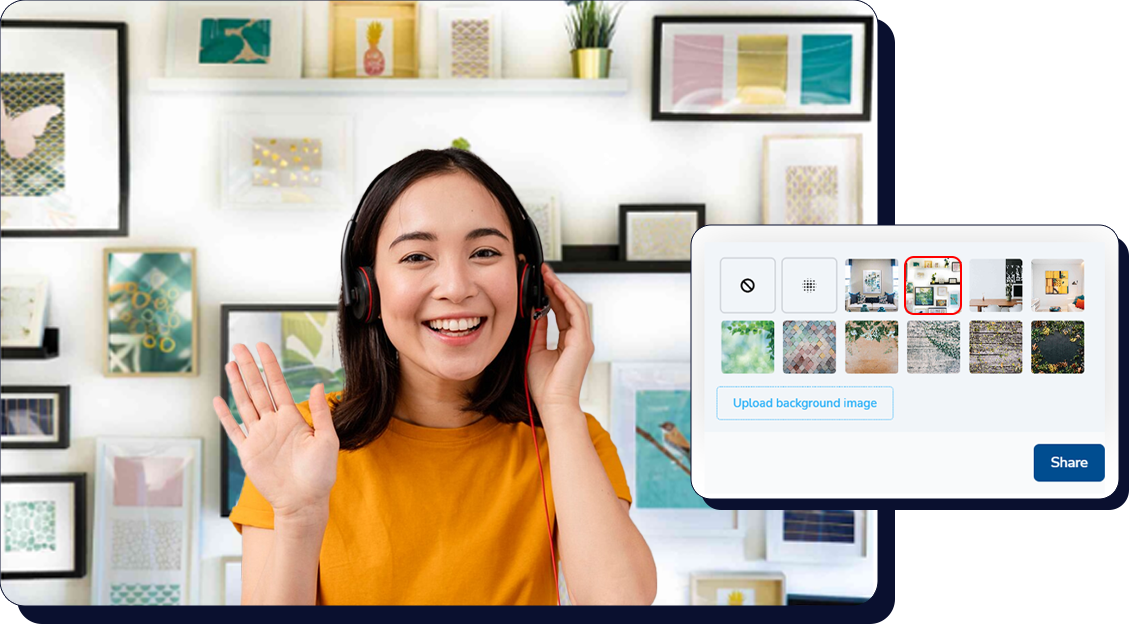
Launch Your Own Coaching Center
Go beyond webinars. With BrainCert, you can create a full-fledged coaching center, complete with content libraries, courses, discussion forums, and gated communities. It’s an all-in-one platform for knowledge businesses.
Customize the Entire Webinar Interface
Make your webinar feel like your own. Change layouts, choose your color palette, add your logo, and personalize the waiting room. BrainCert’s design flexibility helps you align every touchpoint with your brand.
Email Campaigns & Automated Reminders
Stay top-of-mind. Set up branded registration confirmation emails, calendar invites, and automated reminders — all built directly into the system. No third-party email tools required.
Real-Time Attendance Reports
Track who came, who left early, and who was the most engaged.
BrainCert delivers live attendance analytics plus downloadable reports to help you analyze performance and take action.
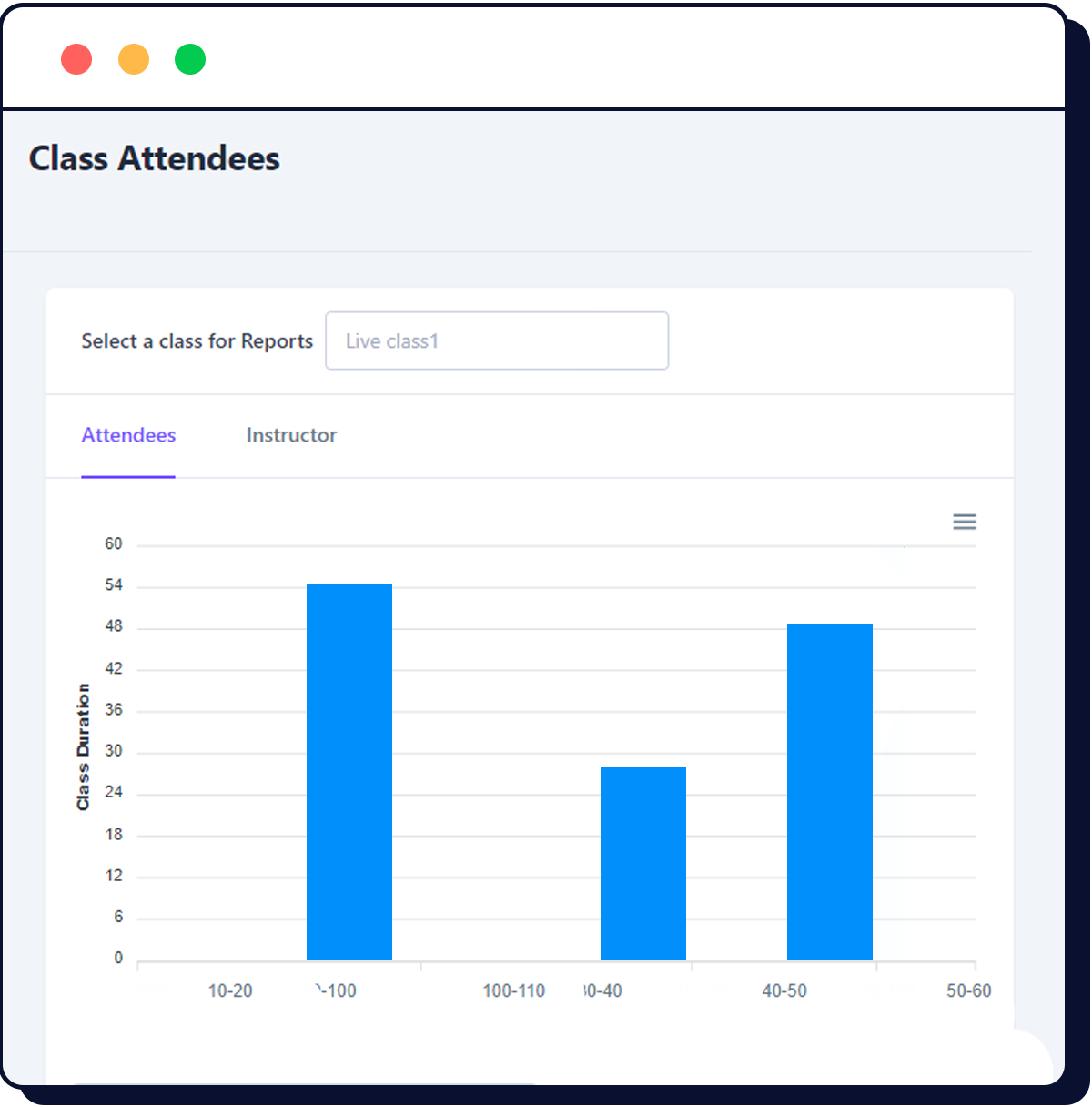
Go Mobile with Confidence
Your audience is everywhere. BrainCert’s webinar room is fully responsive, so users can attend from desktops, tablets, or phones without missing a beat — no downloads needed.
Drive Engagement with Polls & Surveys
Build interactivity with live polls, instant surveys, and feedback prompts. Whether it’s pre-event registration questions or post-session ratings, BrainCert helps you engage at every stage.
Create Your First Webinar in Minutes with BrainCert
Ready to go live but not sure where to start? Let’s fix that.
Hosting your first webinar doesn’t have to be overwhelming, especially when you’ve got a tool that does the heavy lifting for you.
With BrainCert, you can launch, run, and rock your webinar in just a few clicks.
Here’s how:
1. Pick Your Webinar Style
Whether it's a product demo, a coaching session, a live course, or a Q&A, BrainCert’s webinar platform adapts to your vibe.
- Want to stream to YouTube or Facebook?
- Need a small classroom setup?
- Planning a large-scale training event?
2. Customize Your Room
Set the tone with branded colors, custom logos, and background images. No cookie-cutter designs here; your webinar room should look like you.
3. Add Content Like a Pro
Upload slides, videos, PDFs, or share your screen in real-time.
You can pull in uploaded resources from your BrainCert content library in seconds.
4. Schedule & Send Automated Invites
Add your session to the calendar and let BrainCert take care of the reminders. Emails, push notifications, follow-ups — all automated, all on time.
5. Engage Like a Rockstar
Polls, surveys, live chat, whiteboards, and engagement tools are baked right in.
Whether it’s 5 or 500 attendees, you’ll keep them clicking.
6. Track Attendance & Performance
Once your webinar ends, the insights begin. BrainCert gives you attendance reports, session playback, and engagement analytics so you know what worked and what needs a remix.
Why BrainCert?
Because it’s more than a webinar tool. It’s your training HQ. With features like RTMP broadcasting, Simulcast & Dynacast, mobile optimization, and easy coaching center setup, BrainCert helps you grow your audience and build a brand.
You bring the idea. BrainCert handles the rest.
Your first webinar could be live in minutes, without tech headaches, glitches, or last-minute panic.
Your All-in-One Webinar Powerhouse
BrainCert is more than a webinar tool, it’s your virtual venue for professional presentations, interactive coaching, and lead-generating events.
Looking for the best tool for webinars in 2025?
BrainCert gives you everything, from setup to analytics in one secure, scalable platform.
If either hosting 1-on-1 coaching or enterprise training, BrainCert has you covered.






