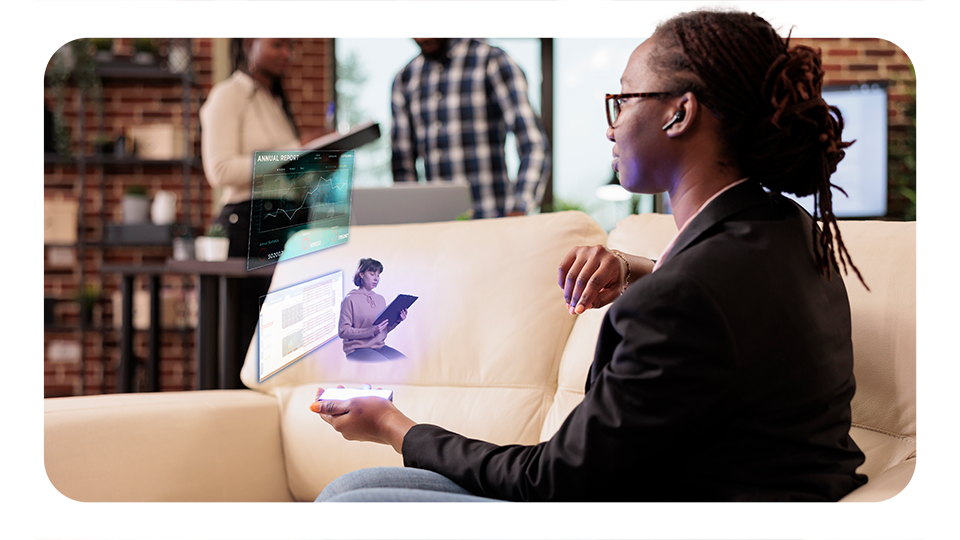Introduction: The Rise of Remote Collaboration
The way we work and communicate is changing fast. With technology making it easier to connect from anywhere, virtual meeting room have become a staple of modern collaboration. These digital spaces let people gather online, breaking down location barriers.
Virtual meeting room are cloud-based solutions that serve as online meeting room for seamless communication and collaboration. These digital meeting platforms enable users to connect from any location, offering features such as HD video, audio calls, screen sharing, and interactive whiteboards. Designed as virtual collaboration room, they enhance team productivity and efficiency, providing a secure remote meeting space for businesses, educators, and professionals worldwide. By leveraging cloud meeting room, users can create an engaging and flexible online workspace, making these tools indispensable for modern workflows and global connectivity.
The benefits are clear. Businesses can save on travel costs and meet more frequently, while individuals enjoy the flexibility of connecting from home or on the go. This guide will explore the intricacies of Digital meeting platforms and how they function.
Understanding Virtual Meeting Room Software
Key Features of Virtual Meeting Room Platforms
Virtual meeting room are not just about video calls. They come packed with useful features, such as:
- Video Conferencing: Face-to-face interaction, even from a distance.
- Screen Sharing: Present your screen to share documents or presentations easily.
- Chat: Real-time text communication for quick questions and notes.
Types of Virtual Meeting Room
1. Video Conferencing room
Designed for real-time communication, video conferencing room are perfect for hosting presentations, team discussions, or one-on-one meetings. With features like HD video, screen sharing, and live chat, platforms like Zoom and Microsoft Teams excel in this category. BrainCert, a leading virtual meeting software, takes this experience further with enhanced interactivity, making collaboration more dynamic.
2. Cloud-Based Meeting Solutions
These virtual meeting room operate on the cloud, offering flexibility and scalability. Ideal for organizations with remote teams, these solutions ensure global accessibility without the need for complex hardware. BrainCert stands out by integrating eLearning tools within its cloud-based meeting solutions, making it perfect for training sessions and workshops.
3. Online Meeting Tools
Simple yet effective, these tools are tailored for quick meetings and brainstorming sessions. They often include features like virtual whiteboards and breakout room. BrainCert’s online meeting tools include additional functionalities, such as integrated polls and document sharing, enabling productive discussions.
4. Remote Collaboration room
Remote collaboration room focus on teamwork, allowing multiple users to co-create, edit, and discuss documents in real time. BrainCert’s remote collaboration tools are enriched with collaborative whiteboards and built-in coding editors, offering a unique experience for developers, educators, and corporate teams.
5. Enterprise Meeting Platforms
For large organizations, enterprise meeting platforms cater to high-volume communication and security requirements. With capabilities such as multi-level user permissions and encrypted data, BrainCert offers an enterprise-ready platform that balances user-friendliness with robust features.
Setting Up and Using a Virtual Meeting Room
- Choose BrainCert Meeting Rooms that fits your needs.
- Create an account or log in.
- Schedule a meeting and set the date and time.
- Invite participants by sharing a link or sending invites via email.
- Prepare your materials ahead of the meeting.
Tips for Hosting a Successful Virtual Meeting
- Set an agenda to keep the meeting focused.
- Be mindful of etiquette: mute when not speaking, and give everyone a chance to talk.
- Test your technology before the meeting to avoid hiccups.
Troubleshooting Common Technical Issues
- If video isn’t working, check your camera settings.
- For audio problems, make sure that your microphone is connected.
- If the meeting link isn’t working, resend it to participants.
Benefits of Using Virtual Meeting room
Increased Productivity and Efficiency Through Remote Collaboration
Virtual meetings can lead to quicker decision-making. Teams can gather anytime to discuss urgent matters without unnecessary travel.
Cost Savings Compared to Traditional In-Person Meetings
Using virtual meeting room can save companies thousands of dollars. For example, research shows that businesses can save up to 30% in meeting-related expenses by going virtual.
Improved Accessibility for Geographically Dispersed Teams
With remote meeting technology, teams around the globe can connect. For instance, a project team in New York can collaborate effortlessly with team members in Tokyo.
Top 4 Virtual Meeting room Platforms in 2024
When selecting the right virtual meeting room platform, it's essential to understand how each solution aligns with your needs. Platforms like Zoom, Microsoft Teams, and Google Meet dominate the landscape, but BrainCert offers unique features tailored for businesses, educators, and enterprises seeking more than just video conferencing. Here’s a comparison of these platforms with BrainCert, followed by why BrainCert stands out.
- Pros: Comprehensive platform combining virtual meeting room, online training, eLearning, and collaboration tools. Offers features like an interactive whiteboard, Vanity Domains, Group screen sharing, RTL Language support, built-in analytics, Guaranteed 99.995% Uptime, customizable branding and more.
- Cons: May require onboarding for non-tech-savvy users.
- Focus: Creators, Education, corporate training, Customer Training, Language Training, Math Training and hybrid collaboration.
Zoom
- Pros: User-friendly interface, breakout room, HD video, and audio quality.
- Cons: Limited free plan features, higher costs for large-scale usage.
- Focus: General-purpose video conferencing.
Microsoft Teams
- Pros: Integration with Office 365, robust collaboration tools, and strong enterprise features.
- Cons: Steeper learning curve, performance issues with large meetings.
- Focus: Enterprise collaboration and communication.
Google Meet
- Pros: Seamless integration with Google Workspace, straightforward interface, and browser-based usage.
- Cons: Limited advanced features, basic functionality in free version.
- Focus: Casual and small-to-medium business meetings.
Comparison of Popular Virtual Meeting Room Platforms - Pricing Plans
| Platform | Key Features | Pricing |
|---|---|---|
| BrainCert |
HD Video Conferencing, Interactive Whiteboards, Breakout room, Group Screen Sharing |
Free Plans; Paid Plans From $58/year |
| Zoom | Breakout room, recording, virtual backgrounds | Free tier; Paid plans from $149.90/year |
| Google Meet | Integration with Google Calendar, live captions | Free; Paid plans from $72/user/year |
| Microsoft Teams | Collaboration tools, app integration | Free; Paid plans from $145/user/year |
Security and Privacy in Virtual Meeting room
Best Practices for Ensuring Security and Privacy During Virtual Meetings
- Use strong passwords for meetings.
- Generate unique links for each meeting.
- Enable waiting room to control who enters.
Understanding the Privacy Policies of Different Virtual Meeting Room Platforms
Before choosing a platform, review its privacy policy. Know how your data will be used and stored to ensure you're comfortable sharing information.
Addressing Potential Security Threats and Vulnerabilities
Be aware of common threats like "Zoom bombing." Regularly update software to patch vulnerabilities, and keep participants informed about meeting security protocols.
Future of Virtual Meeting room
Emerging Trends in Virtual Meeting Room Technology
The future might see more AI integration. Features like live transcripts and virtual backgrounds may become standard, enhancing the meeting experience.
The Impact of Virtual Meeting room on the Future of Work
As remote work stays popular, virtual meeting room will play a critical role. They support flexible work arrangements and can enhance team collaboration.
Predictions About the Adoption and Evolution of Virtual Meeting room
Experts believe that by 2025, the majority of meetings will be held virtually. Companies that adapt to this change will likely see improved communication and efficiency.

To Conclude
Maximize your virtual meeting effectiveness by keeping a few key takeaways in mind: use the right tools, follow best practices for hosting, and ensure your team is prepared.
Explore BrainCert to find the best fit for you. Looking ahead, virtual meeting room will continue to reshape how we collaborate. Start optimizing your meetings today!