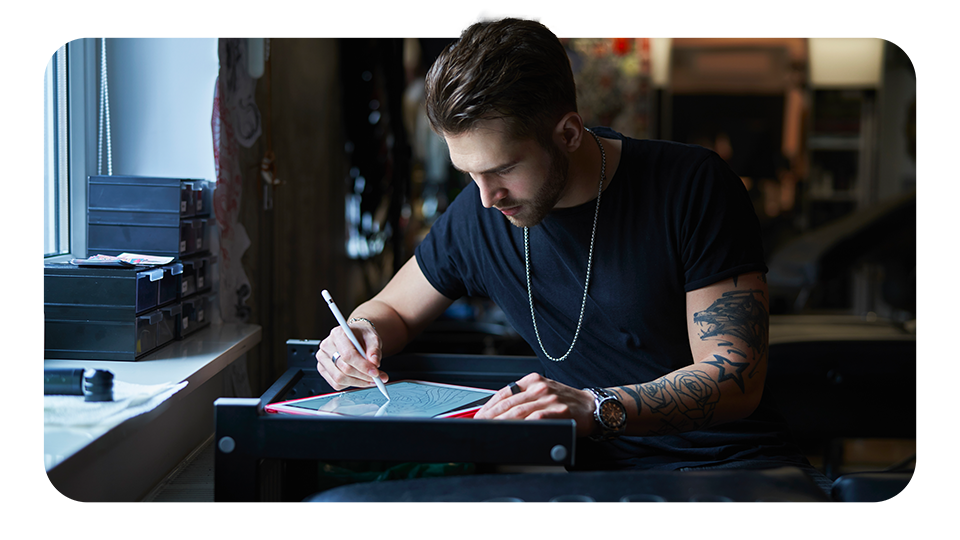Welcome to our comprehensive guide to creating SCORM content for your LMS! Online education has become increasingly popular these days, and e-learning platforms have become a vital tool for educators and learners alike. Yet, delivering interactive and engaging content in a consistent and standardized manner can be a challenge. This is where SCORM comes in. So, whether you are an e-learning developer or an educator looking to enhance your online courses, this guide is for you. Let's plunge in and unlock the power of SCORM!
SCORM
SCORM stands for Shareable Content Object Reference Model and is an international standard for any LMS. It ensures that almost any learning management system (LMS) can recognize and run SCORM courses, providing a consistent learning experience across different platforms.
It is generally accepted that SCORM files are ZIP files that contain all the markup files and assets that are required in the course. One of the key benefits of using SCORM file is its compatibility with various LMS platforms. By packaging learning content according to the SCORM standard, developers can ensure that their courses will work seamlessly with different LMS systems. This eliminates the need for custom development for each individual platform, saving time and resources.
What is it and why is it important in e-learning: LMS?
SCORM allows for the saving of progress and the ability to resume later. This means that learners can easily pick up where they left off, even if they switch devices or access the course from a different location. You can choose between SCORM1.2 or SCORM 2004.
- SCORM provides feedback on learner performance, allowing educators to track progress and identify areas for improvement.
- Another advantage of SCORM is its clear course structure and modularity.
- Courses can be broken down into smaller, reusable modules, making it easier to update and maintain content.
- This modularity also allows for the creation of structured courses that can be adapted and reused in different contexts within an LMS.
Implementing SCORM file is important for e-learning developers and educators because it ensures compatibility, tracks progress, and provides a standardized way to assess the return on investment (ROI) of training programs.
By using SCORM in your LMS, organizations can enhance the efficiency, compliance, and proficiency of their training and development initiatives.
Step-by-Step Guide to Convert and Create a SCORM Course
Creating SCORM content is a step-by-step process that involves converting and creating SCORM courses. SCORM, which stands for Shareable Content Object Reference Model, is an international standard for eLearning courses. SCORM files are essentially ZIP files that include markup files and all the required assets for a course.
Now, let's descend into the steps to create SCORM compliant e-learning content in LMS:
1. Choose the Right Authoring Tool: To create a SCORM package content, you'll need an authoring tool that supports the SCORM standard. Some popular choices include Adobe Captivate, Articulate Storyline, and Lectora. These tools allow you to build interactive courses with ease.
2. Develop Your Content: Start building your e-learning content within the authoring tool. You can create slides, quizzes, interactive simulations, and multimedia elements. Ensure that your content aligns with your learning objectives and LMS.
3. Set SCORM Parameters: Most authoring tools offer options to set SCORM parameters. You'll need to specify details such as the course title, description, completion criteria, and pass/fail requirements. This information is crucial for tracking and reporting within the LMS.
4. Publish as SCORM Package: Once your content is ready, publish it as a SCORM package. This process typically involves selecting the SCORM version you want to use (SCORM 1.2 or SCORM 2004) and generating the package files.
5. Upload to Your LMS: Now, it's time to upload the SCORM package to your LMS. Most modern LMS systems have user-friendly interfaces for importing SCORM content. Follow the platform's instructions for importing your course.
6. Test and Debug: Before making your course live, it's essential to thoroughly test it within your LMS. Check for any issues related to navigation, quizzes, and tracking. Debug and make necessary adjustments.
7. Publish and Deploy: Once you're satisfied with your SCORM-compliant content and it's working seamlessly within your LMS, you can publish and deploy it to your target audience.
Testing and Debugging SCORM Packages
When it comes to developing e-learning courses, testing and debugging SCORM packages is crucial to ensure a smooth user experience. Thankfully, there are a variety of tools and techniques available to help e-learning developers and educators in this process.
One popular solution is the use of cloud-based tools like SCORM Debugger.
- This tool allows users to test, debug, and validate SCORM file content easily. It is compatible with various e-learning authoring tools such as Articulate Storyline, iSpring, isEazy, EasyGenerator, and Adobe Captivate, making it accessible to a wide range of users.
- SCORM Debugger offers a range of features to facilitate testing and debugging. These include a console for displaying SCORM interactions, a real-time variable tracker, the ability to create restore points, and the option to share content for remote testing and feedback in your LMS.
- These features make it easier for developers to identify and resolve any issues that may arise during the testing process.
- AI-powered tools can also enhance the learning experience and improve ROI within an LMS. These tools can provide personalized recommendations, adaptive assessments, and intelligent analytics to help optimize the training program.
- When communicating and reporting LMS ROI, it is important to track learner engagement and participation, measure knowledge acquisition and retention, prioritize mobile learning, and leverage data analytics.
By aligning the LMS with specific industry needs and existing IT infrastructure, the ROI of the LMS can be maximized.
To Wrap Up
In conclusion, understanding SCORM is crucial for e-learning developers and educators who want to create and deliver interactive and standardized content. By following the complete guide provided in this comprehensive guide, you will be able to convert and create SCORM courses that are compatible with various LMS. Making use of SCORM not only enhances the quality of online education but also allows for easy sharing and reusability of content across different platforms. So, take advantage of the power of SCORM and elevate your e-learning journey today!