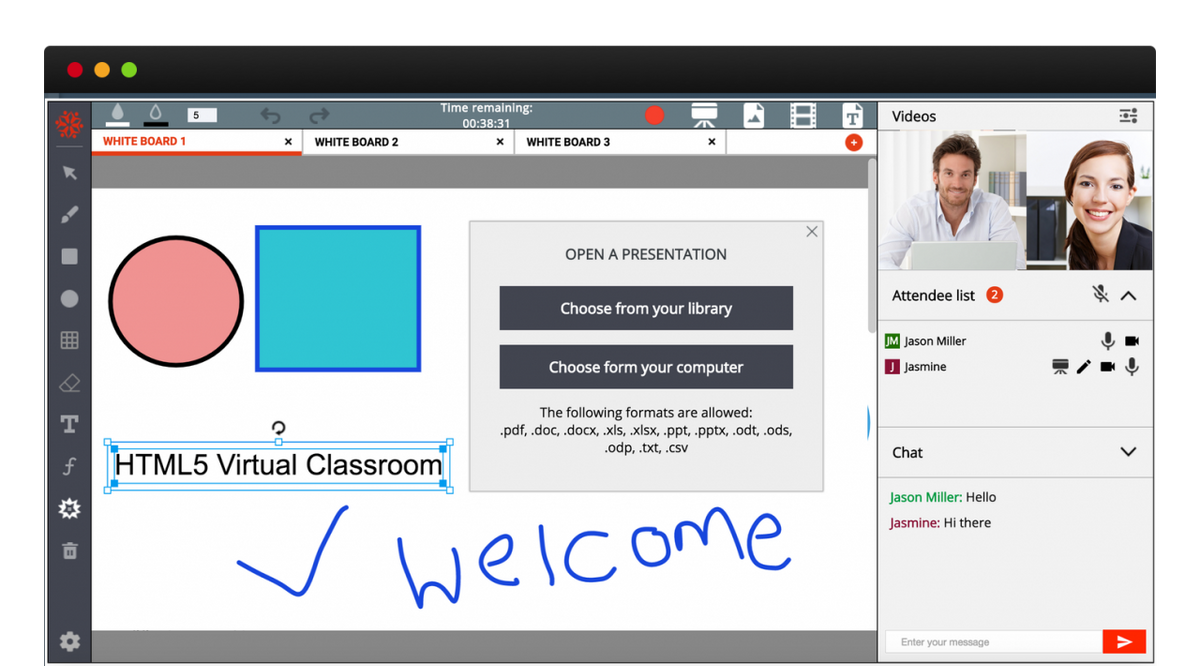Good News! We’re excited to share some new July 2016 updates to the BrainCert platform. In this release, we're introducing several new features, more ways to deliver any type of training online, and other tools and updates to meet your training and collaboration needs.
HTML5 Virtual Classroom in 50 languages
We are super excited to announce the launch of world’s first WebRTC (Web Real-Time Communications) based HTML5 Virtual Classroom in 50 Languages. HTML5 is an open source markup language that does not require a plug-in to run its applications. Removing the need for proprietary plug-ins like Adobe Flash certainly closes a common attack vector, and because HTML5 updates are delivered through browser updates, they're far more likely to be applied than patches for plug-ins. >> Read more.
Improved 'Adaptive Scoring' in the Testing Platform
We have recently improved the performance of the 'Adaptive Scoring' alrogithm for faster and accurate scoring. BrainCert's adaptive scoring algorithm evaluates a response and determines the appropriate level of difficulty for the next question. This process helps ensure the test result is a true measure of the individual's knowledge, and not a reflection of their ability to learn and study test questions. >> Read more.
Improved 'Reports' in the Testing Platform
This new update adds several advanced reporting features for instructors.

You'll find a round of updates in this clean and interactive centralized reporting dashboard:
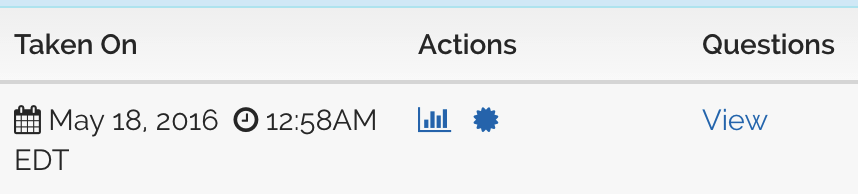
- Improved final score reports
- Download students certificates
- View questions answered by the students and time spent on each question
- Export all reports as a CSV file
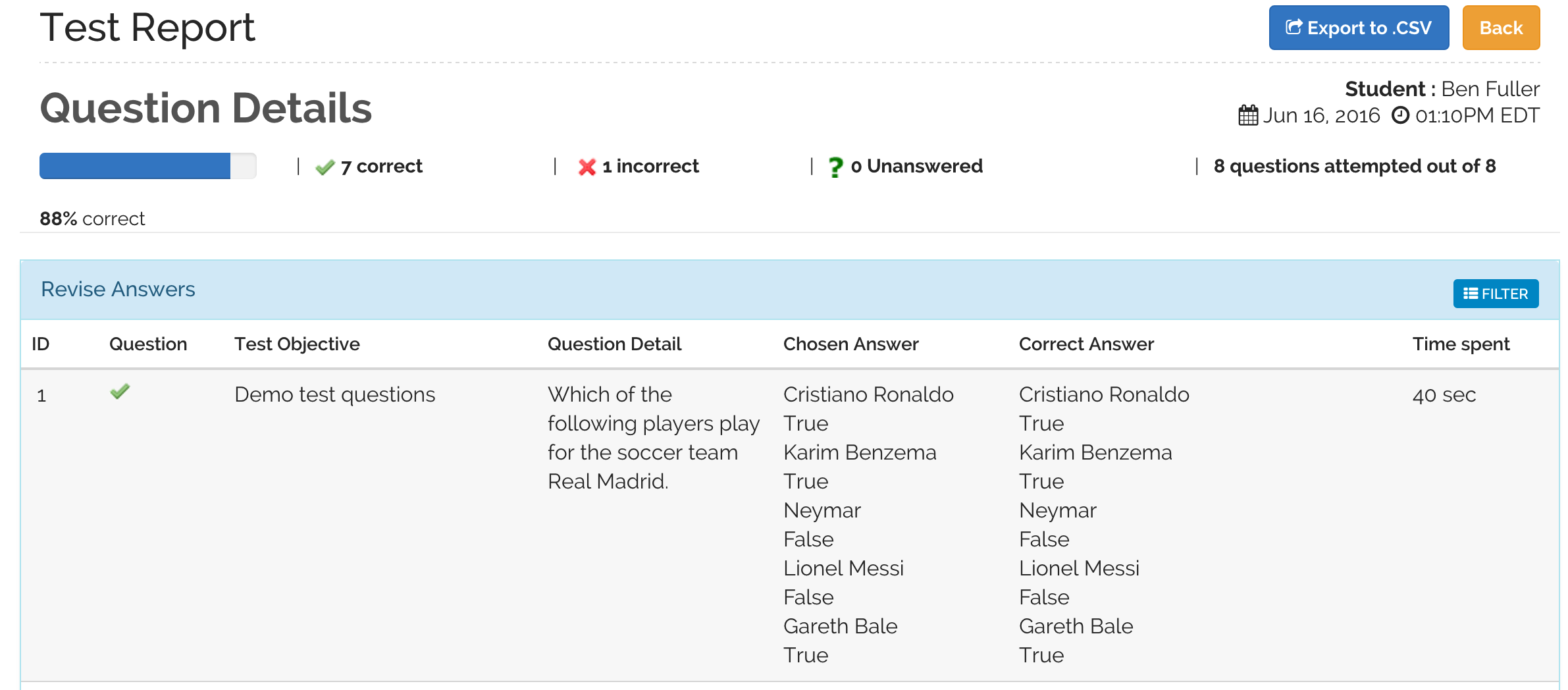
SCORM Player updates
BrainCert supports SCORM 1.2, and 2004 4th edition content packages and it is tightly integrated in both E-Learning Platform and Enterprise LMS product offerings. There are no additional hosting or bandwidth costs for all your SCORM packages and it comes with unlimited cloud disk space. Simply upload a SCORM package and offer it to your students as a lecture item in a course along with other interactive videos, presentations, and tests.
This new update processes all your uploaded SCORM package 10x faster, and play together nicely.
Course Player updates in the Enterprise LMS
When a guest registers for an user account from the course catalog page, it is now possible to pick and choose a user group to register in to.
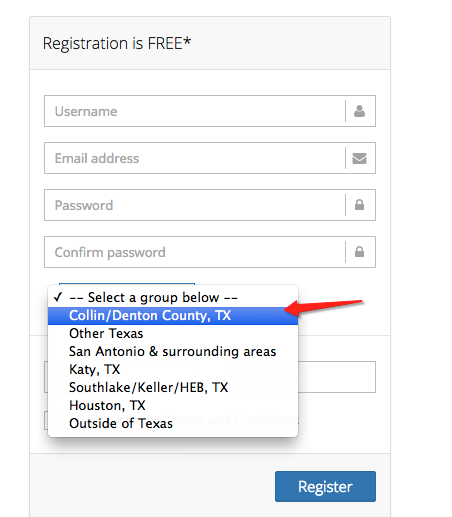
Human translated interface language in the Enterprise LMS
We have updated all the language files in the LMS with professional human translations.
BrainCert's Enterprise LMS allows you to change your learning portal interface in multiple languages such as Arabic, Deutesch, English, Español, Français, Hebrew, Hindi, Italiano, Portuguese, and Russian with a single click of a button.
This intuitive and powerful feature allows you set languages based on User Groups for both 'signed in' users and 'guests'. For example, you can set 'French' as the interface language for your French speaking users, 'Spanish' for all Spanish students, and 'English' for all LMS administrators.

Virtual Classroom API updates
BrainCert provides a RESTful interface to the resources in the Virtual Classroom e.g. classes, video recordings, shopping cart, etc. This new update adds support for our all new HTML5 based Virtual Classroom.
Important changes with the all new HTML5 version:
Base URL: https://api.braincert.com
Adobe Flash (legacy) API Endpoint: /v1/schedule?apikey=YOUR_API_KEY_HERE
WebRTC powered HTML5 API Endpoint: /v2/schedule?apikey=YOUR_API_KEY_HERE
HTML5 version introduces new API calls:
| isBoard New | optional | Allow loading only whiteboard or entire app with audio/video, and group chat. | - 0 for whiteboard, audio/video, chat (API works without specifying this default option) - 1 for Whiteboard only |
| isLang New | optional | Force Interface Language | - 0 to allow changing interface language - Value between 1 to 50 See 'Force Interface Language list' below |
Read Developer API documentation for more info.