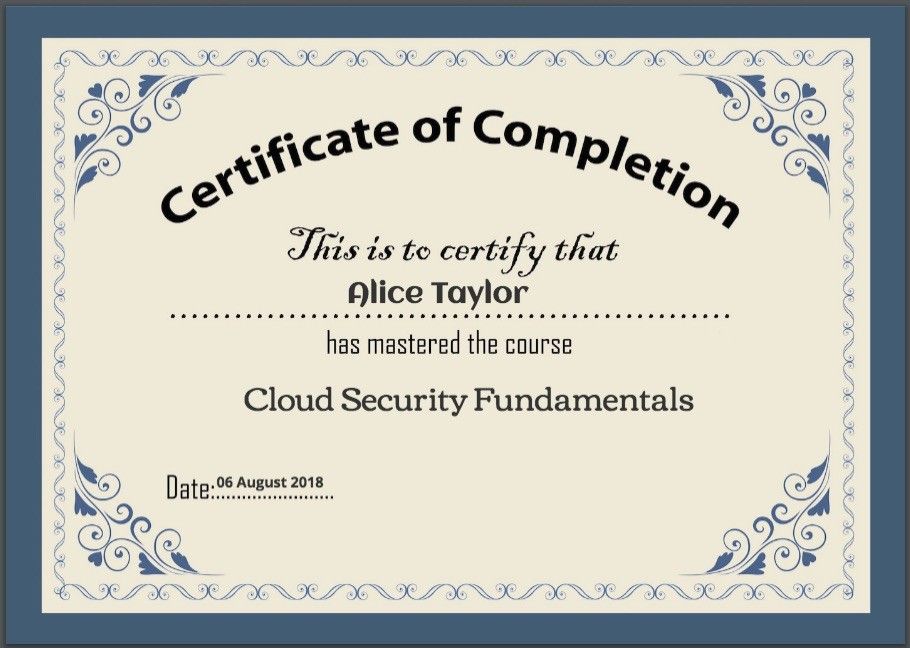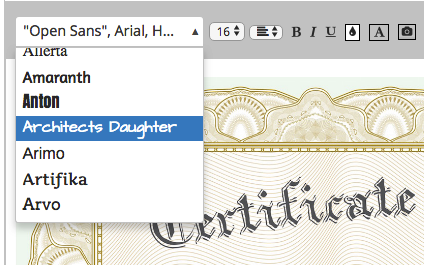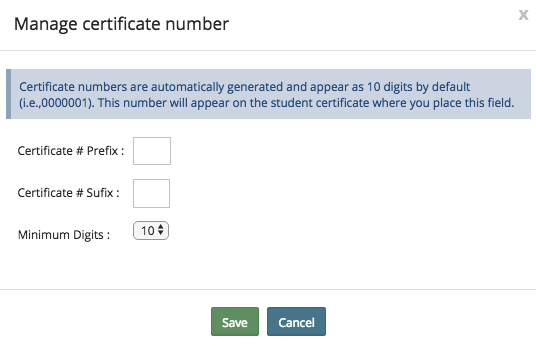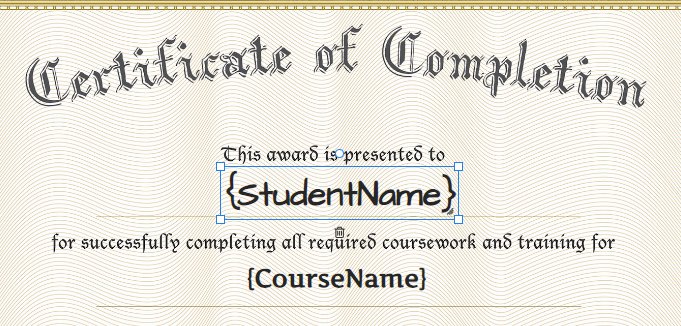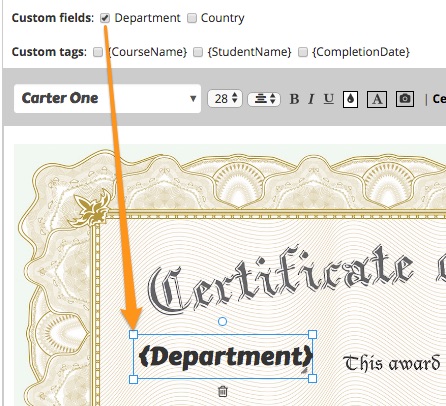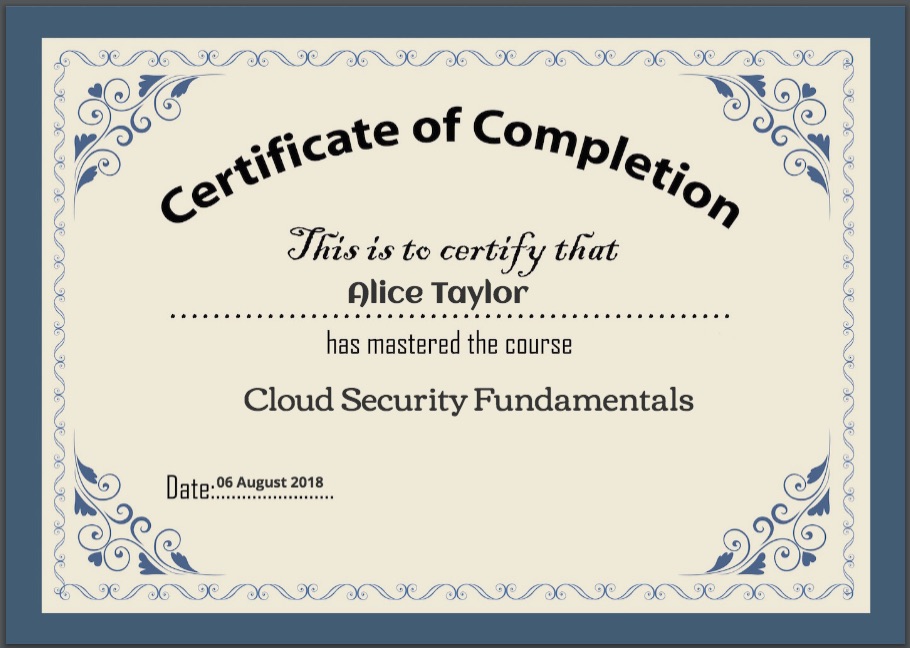We’ve been busy over the last few months revamping our certificate designer tool for Enterprise LMS! We’ve made our certificate engine tool more streamlined, more intuitive and even more easy to use for you and your entire team to deliver course and test completion certificate online.
We’ve updated the entire interface from top to bottom with a new design and fun, new ways to get work done. Here are just a sampling of upgrades we’ve made:
New Responsive Certificate Canvas
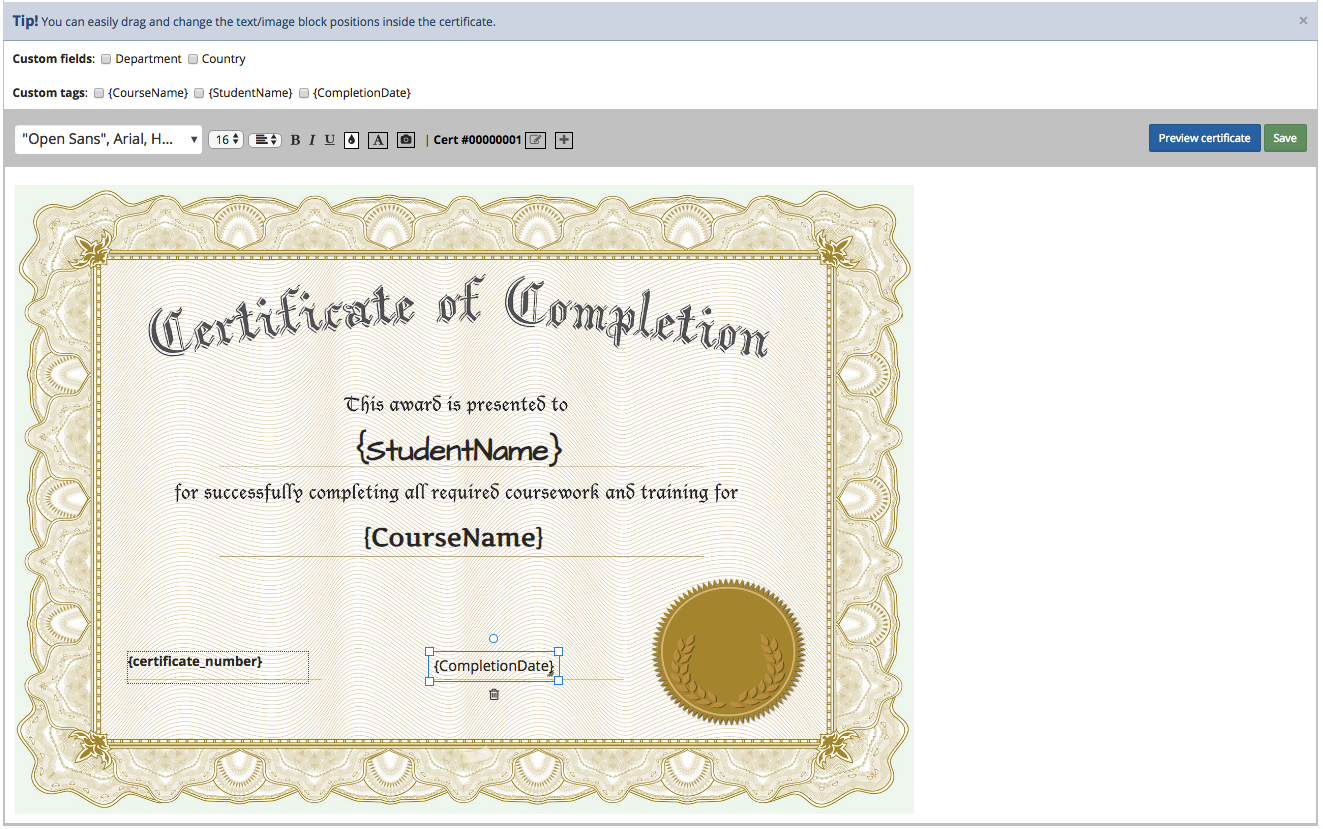
Our newly designed certificate canvas is completely responsive and loaded with powerful features. With customizable fonts and custom tags, you can offer a one-of-a-kind and amazing certificate that your student would be happy to receive in just a few clicks.
Create a professional certificate with meaningful data
Pick one of our certificate templates or upload your own certificate background image and customize it with just few clicks.
Decorative Font CollectionA decorative font is the perfect way to grab the attention of readers. Help the recipient of the certificate feel special by writing their name in a bold, celebratory font. | |
| |
| |
Drag-and-drop designerThis game changing certificate designer tool can make your life so much easier when it comes to delivering professional certificates online. Unlike most LMS platforms that limit what can be done with certificates, BrainCert gives beginners and pros the flexibility to create an online certificate just like the paper ones. Simply drag an object anywhere on the canvas and save it. | |
| |
Download certificates in print qualityAllow your students to download the course and test certificates as a high quality PDF file. Our certificate templates are formatted for standard A1-A5 papers, making the design-to-print process seamless. The certificate can be automatically mailed after completion of the courses and tests or the student can download it from their dashboard anytime. |