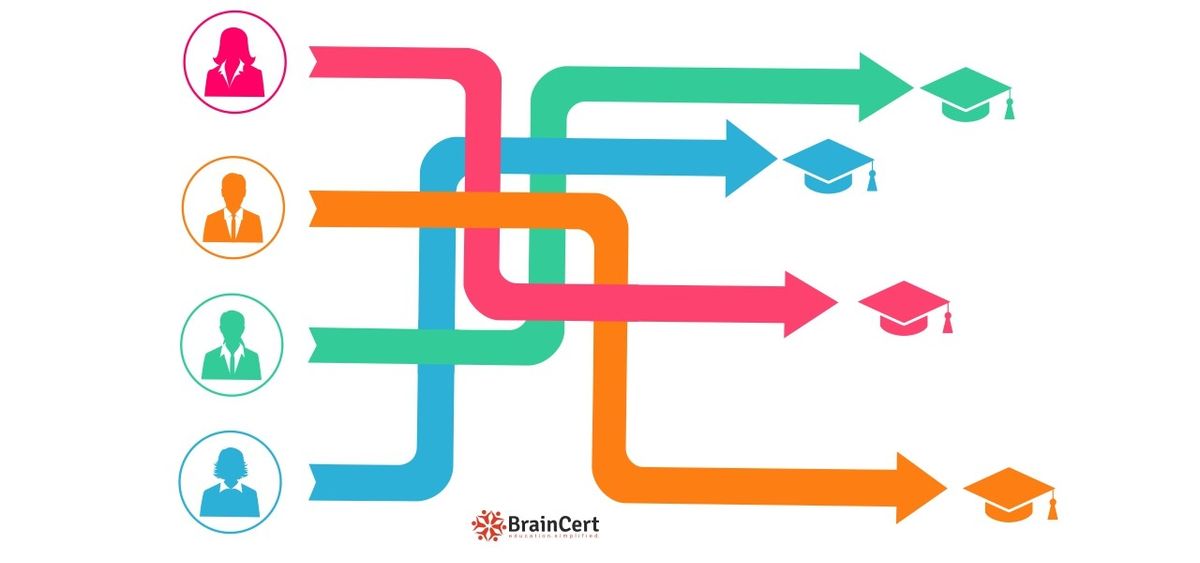We are excited to announce the launch of Learning Paths feature for courses available in both Enterprise LMS and E-learning platform product offerings. With Learning Paths, instructors can create a sequential delivery of courses in specific order. This is a great way to set learning pace for students and organize the course delivery with prerequisites.
By using the learning path feature, the instructor can either set a flexible or strict rule for course completion which eventually makes the process of learning more effective. Learners are required to complete the prerequisite courses setup in a sequence to demonstrate proper knowledge necessary before enrolling or taking the main course.
Benefits of Learning Paths
Set sequential order of course delivery
Learning path greatly helps to set a sequential order of course delivery. It allows the students to complete the training material in the sequential order. Students must complete one course in order to unlock the next one in the course.
Training becomes more structured
The significant role of learning path is to provide a structure to training programs. It empowers the learners or participants to allow them to choose the way they wish to learn. The structured approach allows the learners to build their learning naturally from one subject to another.
Highlights
Below are the few highlights of utilizing learning path,
- Set rules: You can set strict or flexible rules for completing the learning path.
- Passing Criteria: You can set a passing criterion to complete the learning path or chapters.
- Generate a Certificate: You can generate a certificate after users complete the learning path.
How to create a Learning Path
You can create a learning path after you upload the courses to your account. You can follow the sequence of below steps to create a learning path for your course.
- Login to BrainCert platform - E-Learning or Enterprise LMS product
- Select a course for which you need to add a Learning Path
- Select the gear Icon under the course and click “Add rules”
- Now you can create your learning path by adding sequential course materials
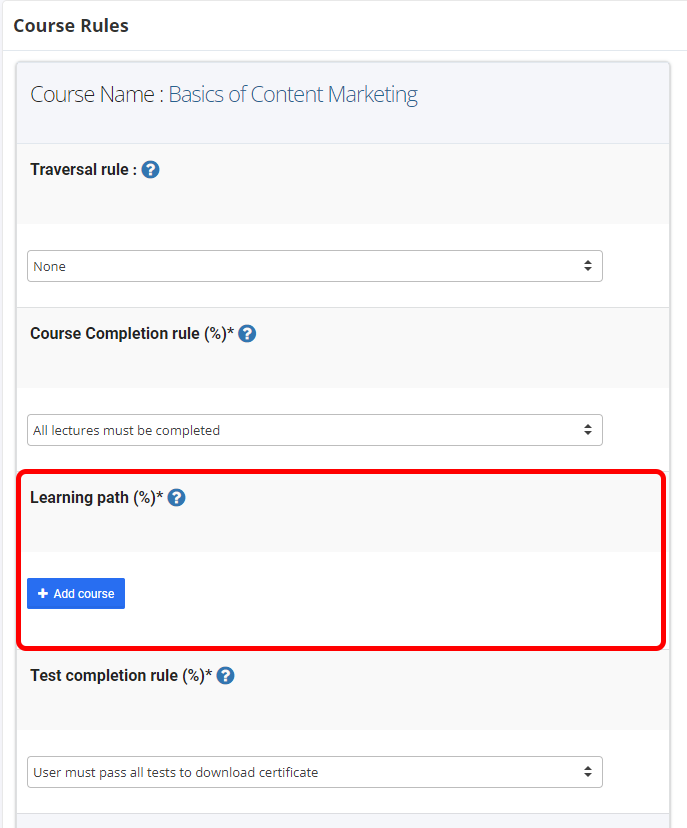
Setting up specific course completion rules
Traversal rule
Here you can set a rule to force a user to complete the lecture before moving onto the next in sequence or you can select a default option as “none”
Course Completion rule
Here you can set rule to allow user to complete 100% of all lectures or atleast 50% or 75% of lectures of download certificate
Test Completion rule
Here you can set rule to allow user to pass 100% of all the tests in the course or atleast 50% or 75% of the tests to download certificate
Learning Paths is a time saving way to organize training delivery and enforce rules to enrich the learning experience. Leverage this innovative feature for your Enterprise LMS and E-learning platform products and make course enrollments hassle-free.