There is a growing movement of educators who believe that teaching is a craft and not a profession. Taking this knowledge to the workplace, teachers are now going remote or becoming independent workers for schools, districts, corporations, and governments. There is a need for a tool to support these remote workers.Learning Management Systems (LMS) provide a training content management system with course enrollment management capabilities to deliver courses or learning programs from an educational institution’s website or the cloud with access from anywhere.
LMS tools can be combined with other tools such as video conferencing software to create courses for online learners, including synchronous courses that allow instantaneous feedback on work submitted by students in real-time.
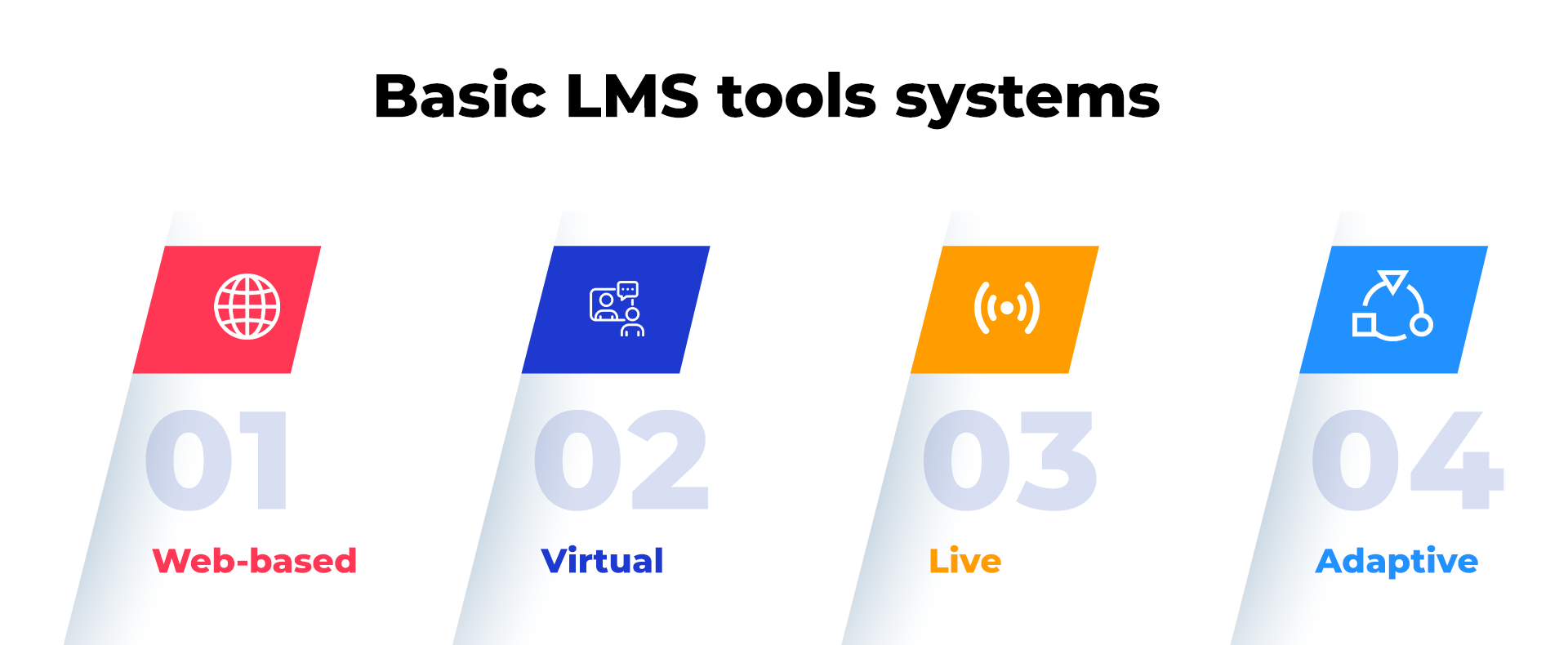
1. Web-based LMS:
A web-based LMS is a learning management system that relies on an Internet connection for instructors and students in the classroom, allowing for the delivery of course content and providing feedback to students. This type of system has been used for over twenty years but is still the most popular.
2. Virtual LMS:
A virtual LMS is a learning management system that the instructor interacts with from a computer outside the classroom. This type of system allows instructors to interact online with students in a classroom or work remotely using their computers. Virtual LMS often provides functionality that allows an instructor to monitor student progress, give feedback based on student’s submissions and create assessments for students to complete as homework or as part of class activities.
3. Live LMS:
A live LMS also relies on an Internet connection, but it differs from web-based courses in that they are delivered live and can include multiple locations. A live LMS can be used to provide a course synchronously or asynchronously. As with the web-based systems, live LMS often have many of the same features, like control over how many times a course is viewed and giving student feedback based on their submissions.
4. Adaptive LMS:
An adaptive learning management system is designed to make it possible for every student in an instructor-led classroom to reach their personal learning goals. Rather than having a set curriculum for the class, adaptive LMS creates individualized versions of a course for each student based on their responses to questions and tasks.
A survey conducted by the Learning Management Systems Association (LMASA) found that most men use web-based courses to supplement their employment as teachers. Women were more likely to use live courses; however, this survey was not designed specifically for women in teaching positions. Another survey by the LMASA found that over 50% of all organizations use web-based courses, but only a tiny percentage of these institutions use live courses. There is a need for training and tools to support instructors who work remotely.
Factors to consider when selecting an LMS
1. The learning management system should be easy to use, which includes a user interface that is not too cluttered and provides a simple way to interact with the system. It should be based on an intuitive, straightforward structure that is easy to understand. A good LMS tool will facilitate creating courses and should provide a simple way for instructors to monitor student progress and give feedback that is easy for students to understand.
2. The LMS options should allow unlimited users in an instructor-led classroom and provide a means for real-time interaction between instructors and students or remote learners and instructors.
3. If the LMS is going to be used in a public-facing environment, such as a school website, it should allow for easy implementation without requiring custom programming.
4. They must-have system features that support self-paced learning. This means it should be possible for the instructor to customize the course content so that students can work at their own pace and still receive timely feedback from instructors.
5. The LMS tool must allow for easy customization and integration with other types of software tools, such as video conferencing software so that instructors can create synchronous courses or provide access to their course material anywhere via the Internet.
The Complete Guide on Choosing an LMS
Key Takeaway
LMS tools can be used to supplement the assignment, and the content received from a teacher and help students and teachers work together in these needs. A tool for educators provides a way for them to connect with communities and worldwide activities. "Best LMS for 2022” put together by Online Degree offers firsthand information on how LMS tools can be combined with other tools.










