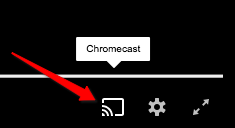We've released a new media player with ability to manage playback rate controls and casting feature.
Playing, Fast and Slow
This feature was designed for learners who might want to speed up a lecture using our pre-set rates (which are 0.5x, 1x, 1.25x, 1.5x, and 2x) or savor a great moment by slowing a video down.
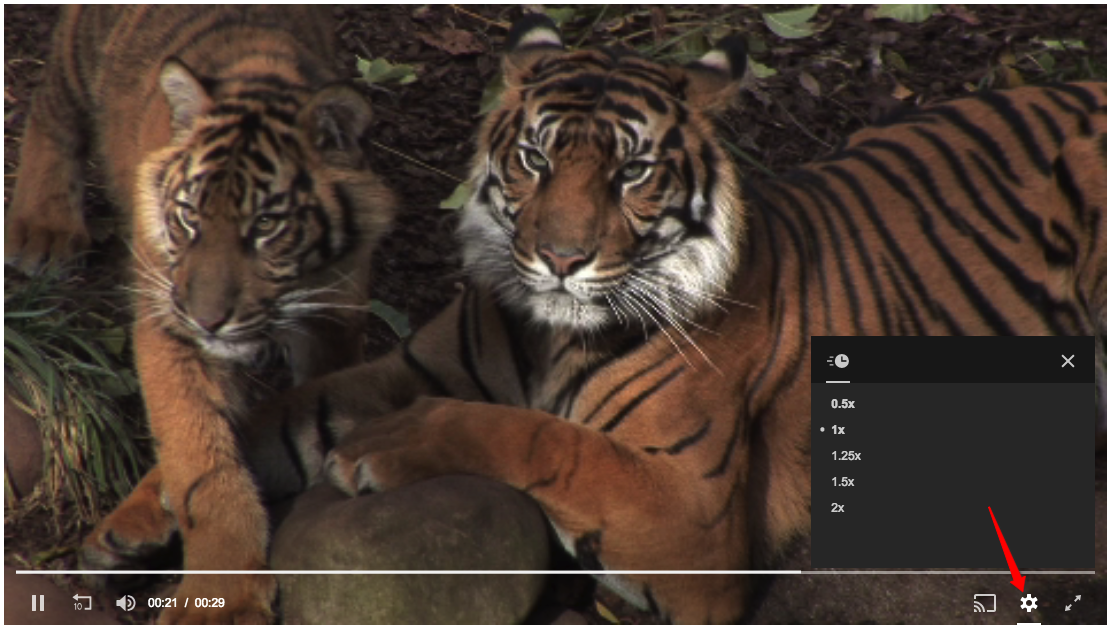

Casting and Airplay
Casting enables a viewer to use Google Cast or Apple AirPlay technologies to stream video and audio content to a compatible TV or sound system. With this casting feature, a student can tap an icon in the control bar to stream a lecture content on a cast-compatible device. If no compatible device is detected by the player, no cast icon appears.