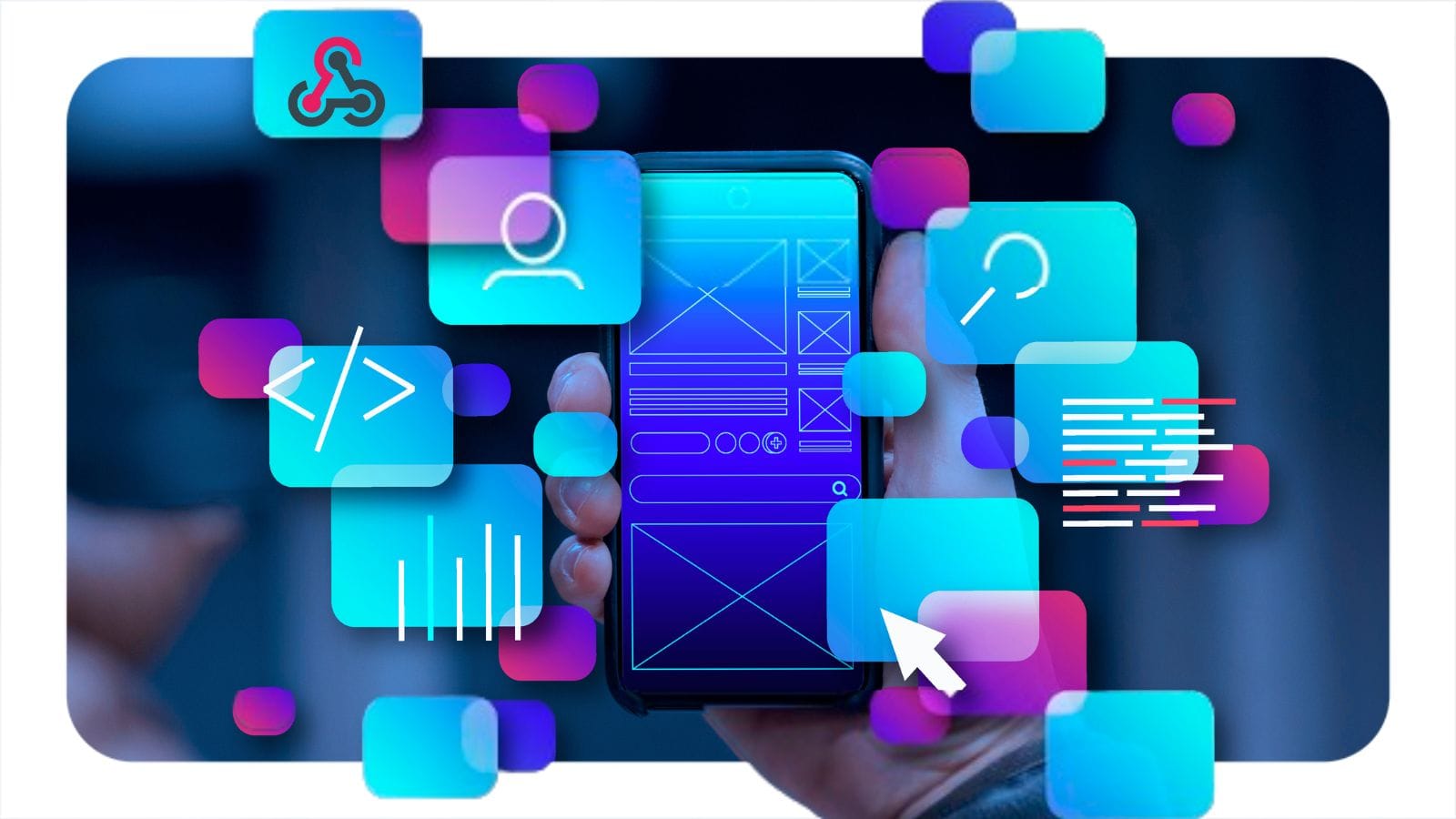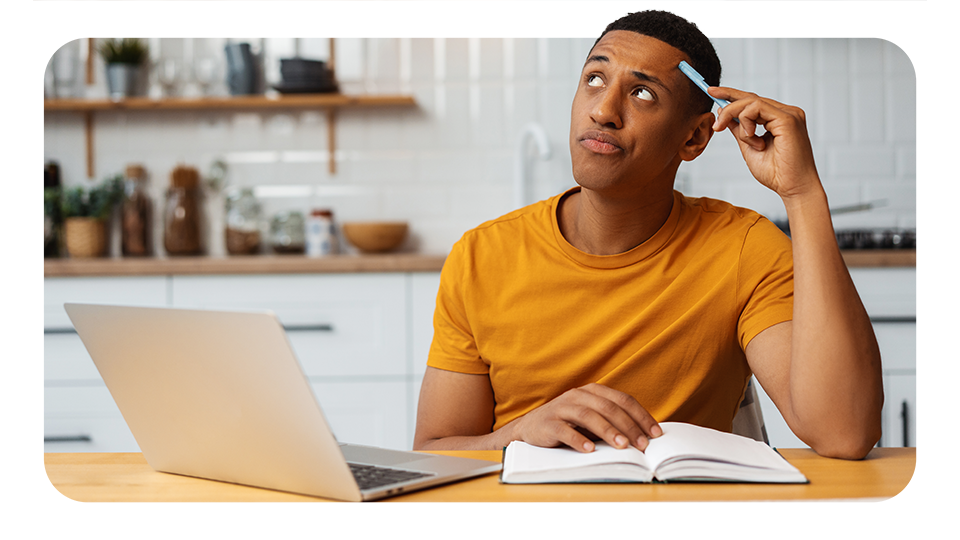Artificial Intelligence (AI) has revolutionized various industries in recent years. One area where AI is making a significant impact is in education, particularly in the creation of courses and curriculum development.
Imagine you have an idea for a fantastic course, but staring at a blank screen is a creativity killer. AI can help you with various aspects, making the process faster, smoother, and even more engaging for your learners.
What is AI in LMS?
AI in LMS refers to using artificial intelligence technologies within learning management systems to automate and improve various aspects of the educational process.
This includes leveraging machine learning algorithms, natural language processing (NLP), and predictive analytics to assist educators in course design, content creation, student engagement, and performance assessment.
NLP and AI
NLP or Natural Language Processing, is a branch of artificial intelligence that focuses on the interaction between computers and humans through natural language. NLP enables machines to understand, interpret, and generate human language in a way that is both meaningful and contextually relevant.
With NLP models, AI can create text that sounds remarkably human-like by learning from vast amounts of data. This means AI can generate titles, descriptions, and even full essays, saving time and effort.
NLP-powered systems also analyze how users interact with content to suggest personalized recommendations.
Language Translation: NLP models excel at translating text between languages accurately. This ability enables easy creation of content in multiple languages and facilitates localization efforts.
The Role of AI in Course Creation
It can be time-consuming to create a compelling and well-structured course. AI-powered tools are changing this by automating and simplifying various aspects of course creation.
Here's how AI can assist educators:
AI algorithms can analyze vast amounts of data to generate course content, including titles, descriptions, and key highlights. This not only saves time but also ensures consistency and relevance.
How to Streamline Curriculum Development with BrainCert
BrainCert empowers educators to create compelling courses with greater speed and efficiency. Let's see how it works:
1. AI Course Wizard:
- BrainCert's 'AI Course Wizard' is a powerful tool that transforms your course ideas into structured and compelling content. Simply input your course concept, and AI generates a captivating course title, subtitle, description, and key highlights.
- This process significantly reduces the time and effort needed to brainstorm and create engaging course content from scratch.
2. Structured Curriculum Proposal:
- Once you've provided your course theme and objectives, AI proposes a well-organized list of chapters and lectures tailored to your specific needs.
- This structured approach ensures that your curriculum is comprehensive, logical, and aligned with your educational goals.
3. Automated Course Outline:
- Upon your approval of the AI-generated chapters and lectures, BrainCert's system automatically creates the course outline.
- This automation streamlines the course development process, allowing you to focus on refining and customizing the course content.
4. Content Addition and Customization:
- With the course outline in place, you can start adding your unique content, materials, and resources.
- BrainCert's AI integration empowers educators to personalize their courses, incorporating their expertise and insights into the learning experience.
5. Enhanced Efficiency and Innovation:
- By using AI-powered tools, educators can create high-quality courses efficiently, freeing up time to focus on delivering impactful learning experiences.
- BrainCert's AI integration represents the future of educational content creation, combining innovation with efficiency to enhance the course development process.
Also read --> How to Create Courses and Curriculum with AI Integration
From generating course titles to outlining comprehensive curriculums, AI streamlines the content creation process, allowing educators to focus on what matters most: delivering exceptional learning experiences.
4 Benefits of Using AI for Content Creation
Here are five benefits of using AI for content creation that directly help educators:
- Saving Time and Resources: AI-powered tools automate repetitive tasks, allowing educators to focus more on teaching and less on content creation.
- Improving Content Quality: AI can analyze vast amounts of data to identify trends, suggest relevant resources, and even help refine writing style. Educators can leverage this to ensure their content is accurate, up-to-date, and aligns with learning objectives.
- Ranking Higher in Search: Getting your educational content discovered by students online is crucial. AI can analyze search trends and suggest keywords to optimize content for search engines. This increases the visibility of your resources, ensuring students can easily find the valuable information you provide.
- Making Your Content More Engaging and Consistent: AI can personalize content to specific learning styles and offer suggestions for interactive elements like quizzes or simulations. This keeps students engaged and actively participating in the learning process. AI can maintain a consistent tone and style throughout your content, ensuring professionalism and clarity.
By embracing AI, educators can become more efficient, create high-quality, engaging content, and ultimately, empower their students to thrive in the ever-evolving learning landscape.
Dos and Donts of AI-Powered Course Creation: A Guide for Educators
Artificial intelligence (AI) is revolutionizing course creation, offering educators exciting possibilities to streamline workflows and enhance learning experiences. Here are dos and don'ts to ensure you leverage AI effectively for course creation:
Do:
- View AI as your intelligent assistant, not a replacement for your expertise. AI excels at repetitive tasks and data analysis, freeing you to focus on crafting engaging content and interacting with learners.
- AI can generate a wealth of content, but remember to prioritize your learning objectives. Always evaluate AI-generated material to ensure it aligns with your course goals and provides value to learners.
- AI content suggestions may not be perfect. Always fact-check, edit, and refine AI-generated materials to ensure accuracy, clarity, and relevance to your course curriculum.
Don't:
- While AI can automate tasks, don't let it replace your creativity and passion for teaching. Your unique perspective and instructional design skills are essential for creating truly impactful courses.
- AI algorithms can perpetuate existing biases if not carefully designed. Be mindful of potential bias in AI-generated content and strive to ensure your course fosters fair and equitable learning opportunities.
- Treat AI suggestions as a starting point, not a finished product. Critically evaluate and refine AI-generated materials before incorporating them into your course.
By following these dos and don'ts, you can use the power of AI to create engaging, effective, and personalized learning experiences for your students.
Conclusion
Integrating BrainCert AI in LMS to create courses represents a transformative shift in education, enabling educators to deliver personalized, engaging, and effective learning experiences to students. By harnessing the power of BrainCert AI-driven technologies, educational institutions can optimize course creation, enhance student engagement, and improve learning outcomes in the digital age.